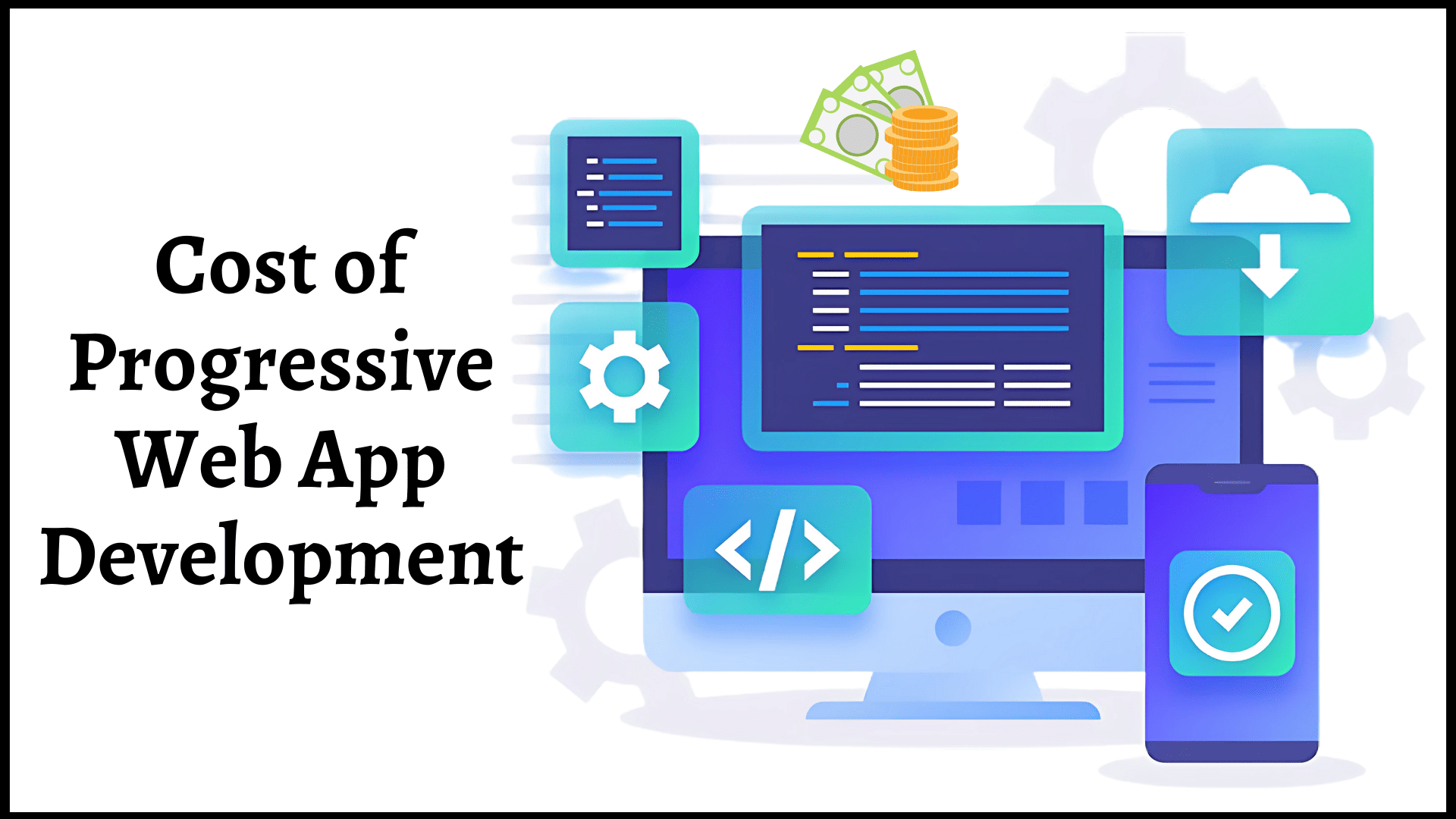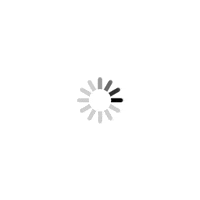WordPress Gutenberg editor is about to become the part of the latest WordPress version. WordPress Gutenberg is embellished with the best features that manage WordPress body field to the WordPress posts. It will maintain each text field into a set of blocks that will offer a transparent structure of the WordPress content.
However, it has been adapted few times from its establishment such as the editor. The community of WordPress has offered a lot of editors but Gutenberg is the one which aims to reorganize the way you create content and makes easy for content editors to see the separation between paragraphs and other parts of the WordPress body field.
In this blog, we will describe the WordPress Gutenberg editor, its features, installation process and advantages of WordPress Page Editor.
What is Gutenberg?
The Gutenberg editor is block-oriented WordPress page builder that is designed to integrate the WordPress core. It is used to add content blocks and page builder to every WordPress website. The purpose of the Gutenberg is to generate a new post and page editing experience that makes it easy for anyone to create easy post layout.
This editor provides an easy back-end coding to the front-end user interface. It is the codename for the new WordPress publishing experience. By using this editor, any website designer can implement direct manipulation of the visual presentation of the content instead of using any indirect tool like meta-boxes. The blocks of Gutenberg help simplify the way to build a page by using widgets, shortcodes, custom HTML, media and text formatting.
Features of WordPress Gutenberg Editor
Being a WordPress editor, it has a ton of features. Let’s have a look at some features of Gutenberg.
Add tables and buttons instantly:
Table and buttons have been already added by default in Gutenberg editor so, you can use it anytime to make your websites more effective.
Provide HTML anchors:
It allows a user to choose the block’s format such as heading, quote, list and much more. It provides HTML anchors to a block by which you can go directly to a block. To add a block, you need to click on the plus icon and select from one of many options.
Add images and videos:
You can also add images and videos with your written content. You will see the option of uploading and inserting images from media files or drag and drop.
No need to change the entire block:
It allows the user to change individual block instead of changing the entire editor between visual and HTML.
Content overview:
It allows WordPress user to get a quick overview of the content structure as there is a new table of contents format.
Advanced alignment option:
It provides a new alignment option to edit content according to wide and “full width” option.
Find content from multiple sources:
By using this editor, you can embed blocks with content from many different sources.
How to install WordPress Gutenberg editor?
Gutenberg has been released as a plugin, the installation steps of this editor are same as installing the plugins. Here are some steps given below to install WordPress Gutenberg editor, you need a look at these steps:
- You need to go to the administration screen, here you should select WordPress Plugins option.
- Now, click on the Add New option.
- After that, you should type ‘Gutenberg’ in the search box and find Gutenberg Plugin.
- Thereafter, you need to click on the install option and click on the activate.
If you want to start Gutenberg for a new post then go through the given below steps:
- Go to the administration screen, here you need to click on the Gutenberg.
- Now, select the new post.
- To start existing post, you need to click on the All post option.
- Then, go to the title and select the Gutenberg from the popup menu.
What does WordPress Gutenberg editor mean for designers?
Gutenberg has come with quite a confusion among designers and content creator. Some designers are happy to see the more updated website while others worry about how the change may affect current websites and plugins.
Those who are ready to accept the change of the website, here are some ways that Gutenberg will impact designers.
Provides a unified way to add text and images into your content:
Initially, when WordPress came into existence as a simple blogging platform, but as time passes, user’s expectation has increased which original editor do not handle.
To remove the complexity, Gutenberg has come with advanced features such as multimedia content and designed elements. It provides a self-contained block so if you want to make changes to one block then it would not affect the other one.
Offers new alignment option:
By using the best WordPress Editor, the user can get new alignment option such as high-resolution, full-width templates, responsive sites and other optimized content services. Gutenberg editor works well on mobile sites as well. The editor is useful in conversion of wordpress websites as well.
Renders more consistent design experience:
This new block-style approach of editing content provides an opportunity for consistency you do. These blocks remain confined to hacking and these remain consistent from theme to theme and site to site.
Diminishes risk of repetitive design:
By using Gutenberg editor, designers can build their custom blocks for unique needs. It will help you remove the risk of recursive design layout for your websites.
Conclusion:
As a WordPress user, you have a unique possibility to create your own thoughts and ideas to Gutenberg developers.
Now, Gutenberg editor has become the default text editor for WordPress so, you need to remain prepared to use it. It provides a big chance to change the existing platform for your site.
The perfect way to understand what does WordPress Gutenberg exactly work is to download the plugin to a test site and use it by yourself.