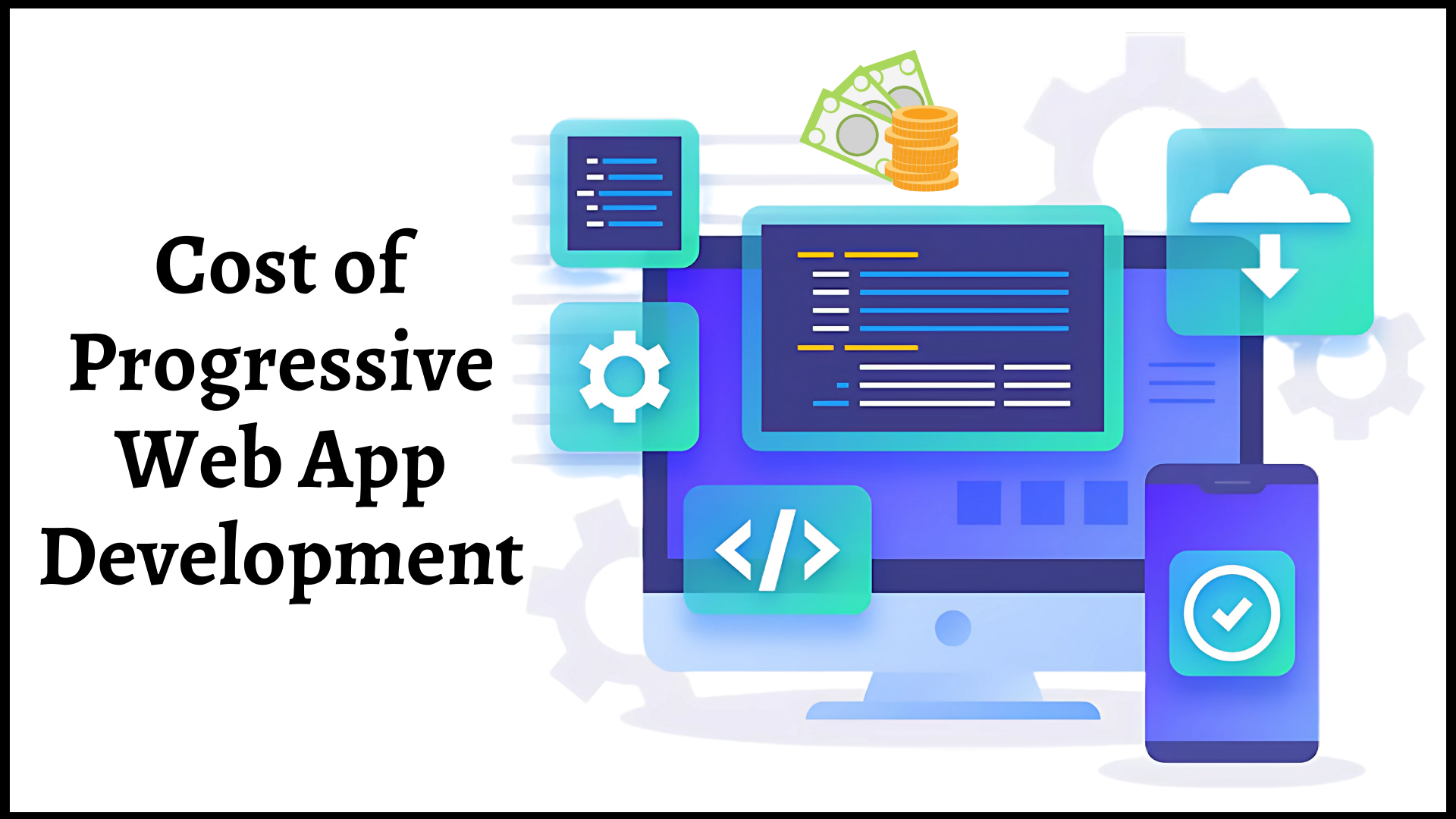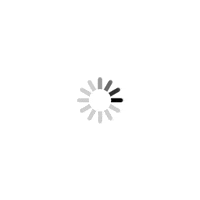With the official release of new operating system named Microsoft Window 10, a powerful web browser called Microsoft Edge has released. It is a default browser of Windows 10 and considered as the perfect replacement of IE 11. This browser comes with numerous latest features and functional changes that you should definitely watch out as these are worthy and productive. Besides the modern appearance and refined look, this one of recently introduced OS (Windows 10) brings an array of substantial features that can flawlessly influence the web design & development. Let take a close look at the pivotal innovations integrated with Microsoft Edge and how could you get benefits by making your website ready with it.

Let’s Break Down The Highlights of Window 10
-
- Stunning Task View
An elegantly designed Task View feature helps you view all the open programs on just a single screen. It makes the searching faster and simpler for everyone. This is a worth to try feature contained with a button which is present on the task bar. Find this feature in the windows 10 and then use; you will surely get surprised with its easy-to-use multitasking approach. - Start Menu Feature
An improved Start Menu is now back with a great picture in Windows 10 which is positioned on the lower left corner of the screen. Clicking on start will provide you a gateway for the most used and vital apps on your PC. It renders space in order to stock annoying Live Titles and allows you to store them where they actually belong, which means “Start Menu”. - Snap with Multitasking Capabilities
Snap comes with multitasking capabilities and it is being counted among the biggest advancements, which provides the facility to drag the Window on the edge screen. In this way, the half screen will fill and the remaining half would be populated via your open windows. - Cortana
It is the same as Siri and you might either like or hate this. Cortana can be used in voice-activated form, but its visual application is enough valuable and this can aid you to remember things and get an overview of the events, weather, and your day.
- Stunning Task View
- Excellent Navigation
There is excellent and easy navigation all around. With the introduction of this feature, annoying corners of Windows 8 that were not actually eye-catching have gone. Now, the newest Action Center for you would be your next notification center which amasses alerts and caters to setting access. - Edge Browser
The completely fresh OS released on 29 July introduces an improved, new, and effective browser which has diminished the need for IE by saying it Goodbye forever. It’s time to use the most promising browser and delve deeply into it.
Guidelines to Make Website Edge Ready
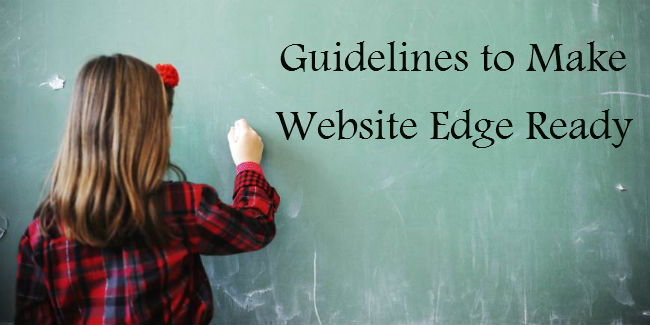
Let’s dig into the ways through which you can get an Edge ready website:
- Update Common JavaScript Libraries
jQuery is a very common library and it is often updated in order to highlight & fix bugs especially when any new browser is introduced. With JavaScript framework update, you can protect your site from several compatibility bugs via Edge. As per research, almost 57% of 20,000 well-noted websites use JS frameworks and all of them face the same issue which has been resolved with this new browser version. It is good to use SiteScanner to examine whether you run obsolete JS frameworks or updated. - Ignore All CSS Prefixes
The use of CSS prefixes is done by the browser vendors in order to execute new and emerging CSS attributes before they get ratified by the Worldwide Consortium (W3C). It is quite general to own off-track vendor-specific prefixes. Nowadays, browser vendors avoid prefix usage due to the rising cause of management. There are various browsers including Microsoft Edge that do not accept any sort of prefixes. Hence, you should possibly evade the usage of prefixes as much as you can. - No Need of Browser Detection
The detection feature is an alternative browser detection technique, which works great and is mainly used through the JavaScript libraries such as Modemizr. This popular feature is important to be employed with Polyfills in order to execute all the modern features thoroughly in the old web browsers. It provides a better experience and consumes very less time than other detection techniques. - Be Free From Plugin
Edge browser comes with ZERO plugin support. It is good news and the right time to stay away from popular plugins including Silverlight and Flash. Although it supports Flash, it is often patched & updated centrally with Adobe in collaboration. It is a pretty simple task sometimes to stay apart from the plugins, but many of sites feel difficulty in doing the same, especially that deliver media content. - Make Sure The Rendering Mode of the Edge
If you have missed a directive or it is not able to specify standard document type, then Edge might provide you inappropriate page display. Modern. the ie scanner is fruitful and used to simply test and determine whether the website is perfectly set or not. For this purpose, just enter URL of the your site and find the result quickly. To see the actual look of the test, you can check the code over the GitHub for the scanner.
How Microsoft Edge Browser Defeats IE 11 Without Sacrificing Compatibility

Here are the ways that explain Edge is superior than IE 11 in all possible ways:
- Faster than Ever
Edge runs two times faster than IE 11 as per the recent test done by the Microsoft. Besides this, this zipper browser also beats new 64-bit beta powered Chrome & Firefox web browsers. Till now, it comprises nearly 4,200 interoperability enhancements over the Internet Explorer 11. It uniformly caters the web pages across multiple devices. - Free From Legacy Support
Edge supports PDF and Adobe Flash only rather than Browsers Helper Objects (BHOS), Microsoft’s ActiveX, VBScript, and 3rd party toolbars developed for IE 11 as they crimp the page performance & create security woes. With windows 10, you will get automatic security fixes. - Support Extensions
Microsoft Edge provides JS-based extension support by allowing 3rd parties that offer customize view of your web pages along with the modern functionality.
However, you would not be able to get the extension support with its initial release, but it will come soon and most probably by the end of 2015. - More Personal
This browser is tightly coupled with Cortana, virtual personal assistant, and Bing search service. Once the user opt for these services, he would be able to keep the track of all your performed actions that have been done on the new browser. In this way, he can easily collect extra information that will help in traveling all over the web. The browser launching will provide start page enriched with new tab, site links that you have visited the most, and links to find some interesting content and news stories. - Deeply Engaging
Edge brings a wide range of steps in order to augment the reading experience of the users. It contains lesser Chrome than Internet Explorer that means this latest browser frame is minor festooned with the widgets and menu commands that generally distract the user. With just a button click, Edge can provide you the facility to annotate the website page. Even, the users can create notes for convenience directly on the site and recall them later too whenever site is being visited. These notes are saved in the user’s device (means computer device). There is also a facility to share annotation with more Edge users.
Does Your Website Support Edge?
If you’re unable to make your site supported with Microsoft Edge, then don’t get panic. The team backed by CSSChopper is ingenious and always keeps an eagle eye on every latest technology advancement. They acutely handle given requisites and pledge you to cater the optimal solutions within stipulated deadline matching to your demands. We are pleased to start offering Edge supporting service. We are ready to enhance the elegance of your website and make it Microsoft Edge compatible so that it can get ready to accomplish dynamic and bright future. Contact us today for any query related to the Microsoft Edge support.