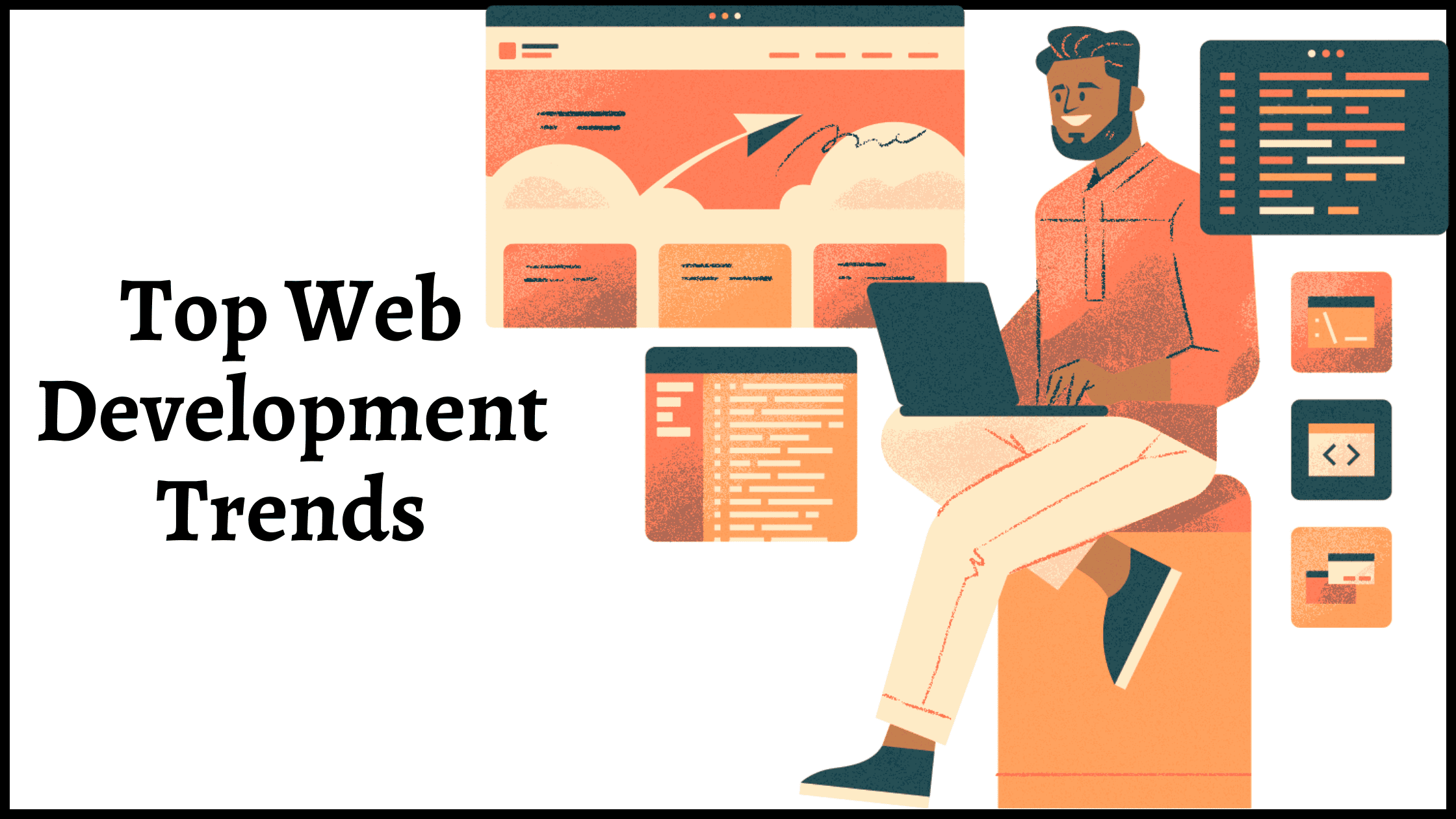Today, CSSChopper would like to give some really useful tips on how to keep codes look cleaner. Being a professional PSD to HTML Company, we are well aware with the fact that it’s really tough to debug or view messy programming codes. It’s not less than a nightmare to read a website whose codes are totally messed up. No wonders. It is one of the most common issues in web development industry being faced by web developer as a daily work challenge. There are certain key factors that should be taken into account by every person to make programming code look clean. In this post, we have compiled and put together some really useful tips on how to keep codes more cleaner. Take a look:
Useful tips to make programming codes look cleaner
Tip 1: Try to put lots of white space between codes as it makes website codes look more clean and easy-to-read. It is advisable to be consistent with style which you have choose to use for naming variables, functions, script names etc. For Example:
Codes without whitespace:
<?php
If ( $someCondition == true )
{
doSomething () ;
if($otherCondition==true)
{
doSomethingElse($someVariable);
}
else
{
doSomethingElse($otherVariable);
}
}
?>
Compared to codes with whitespace:
<?php
if( $someCondition == true )
{
doSomething();
if( $otherCondition == true )
{
doSomethingElse( $someVariable );
}
else
{
doSomethingElse( $otherVariable );
}
}
?>
Tip 2: Creatingflow diagrams or written pseudo-code is a time saving option to identify and verify those lines of codes refers complex functionalities. The trick will help you in avoiding replacement ofall the messy programming codes.
Tip 3: It is always good to work with main containers and representative ID in order to explain the structure of a particular page clearly so that you can easily add or remove afterwards. For Example:
<div id=”main-container”>
<div id=”header”>
<div id=”logo”>…</div>
<div id=”main-menu”>…</div>
<div id=”center-column”>…</div>
<div id=”right-column”>…</div>
</div>
<div id=”content”>
<div id=”left-column”>…</div>
</div>
<div id=”footer”>
<div id=”footer-menu”>…</div>
<div id=”disclaimer”>…</div>
</div>
</div>
Tip 4: Make the programming codes look more cleaner and dynamic by refining or splitting your method. This trick will make codes easier to reuse.
Tip 5: By correct indentation, we simply means that it is good to use distinctly indentation to display opening and closing points of the elements to avoid messing up of codes.
Tip 6:It’s better to avoid extremely large function and break large function into the smaller ones to keep codes look more cleaner. The reason is simple – the codes for large function tend to expand accordingly and become too confusing.
Tip 7: An incorrect mixing of coding languages is the next big point of consideration when it comes to keep code cleaner. You should always avoid to incorrect mixing of coding languages because this type of indiscriminate mixing of coding language will ultimately turn in huge bulk of element tags and embedded STYLE property. All this will create lots and lots of confusion and so, it is advisable to make appropriate divisions between different coding languages.
The Conclusion:
Take the above discussed useful tips to keep the codes of the page look more clean and manageable. We hope that these regular tips will help you in future.
Posted By: CSSChopper Team
Tags
Categories
Recent Posts
Popular Posts
- How to Choose a Reliable Offshore Development Partner?
- Transforming Web Development with HTMX’s Declarative Approach for Dynamic UIs
- Why Your Conversion Funnel Needs a Composable Commerce Solution?
- How to Outsource Web Development in 2025: Complete Guide
- What are the Top Web Development Trends for 2025?