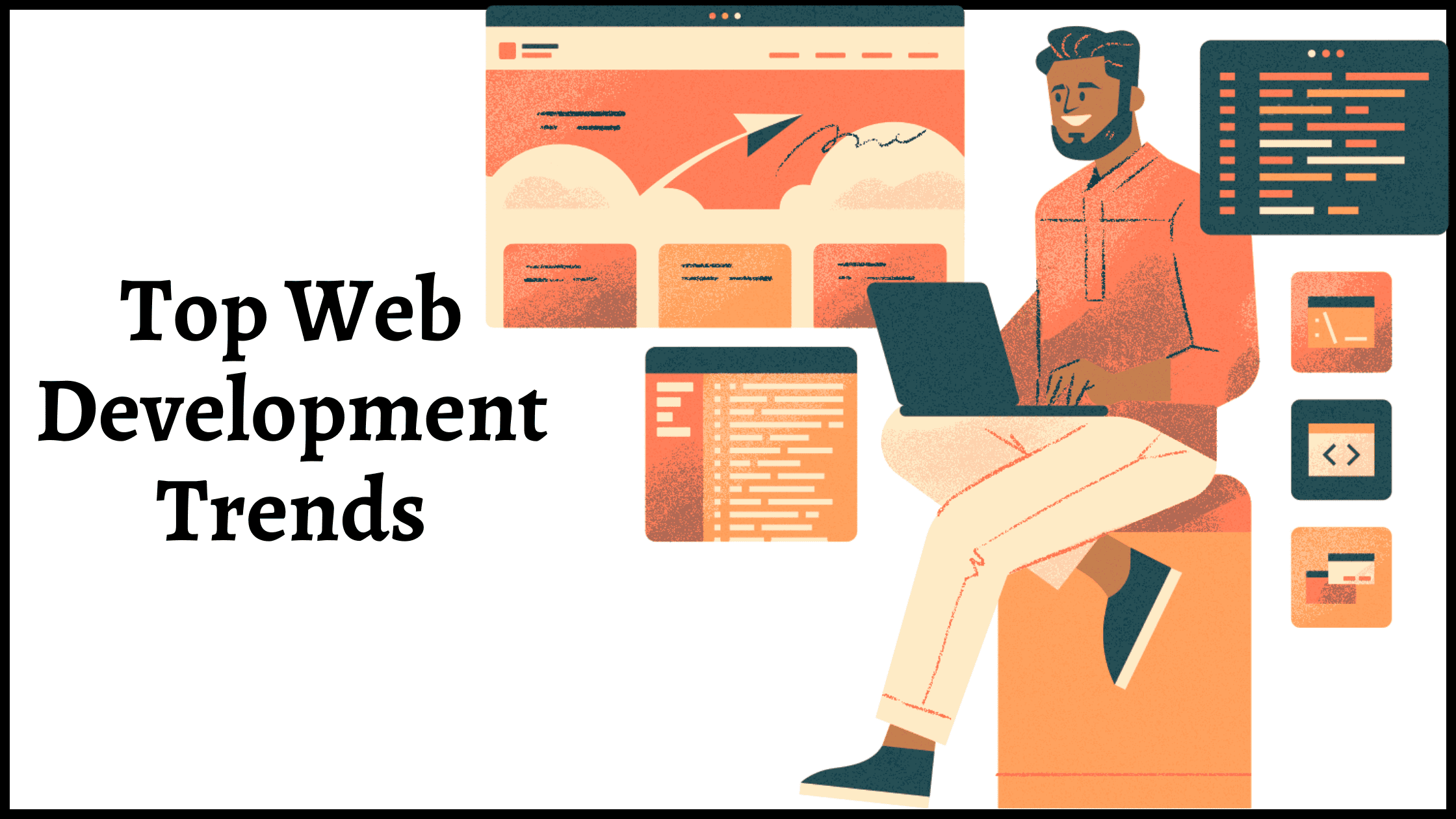If you are a web developer, you should know the different tools that are available for writing and editing. There are many HTML editor software that let you write and edit your code in a flawless and simple manner. Some of them are available offline while many of them are online HTML editor, which make code editing a breeze. You can choose best HTML editor to start writing your HTML code.
What is HTML editor and how is it handy?
Simply put, HTML editor is an HTML text editor, which lets you type Hypertext Markup Language code in text form. There are also “What-you-see-is-what-you-get” or WYSIWYG HTML editor programs that enable you to see how your site will look like before your upload or test it. Most of these tools come with drag-and-drop features. Moreover, you can easily and directly edit your HTML source code using any of such tools. These tools come with a lot of code editing features that simplify code creation. They are also helpful in clear understanding of code.
Top HTML code editors that developers can utilize
Below is the list of the top editor for creating HTML code that developers can utilize. They come with exciting features and excellent interface that make code editing a breeze.
1. Notepad++
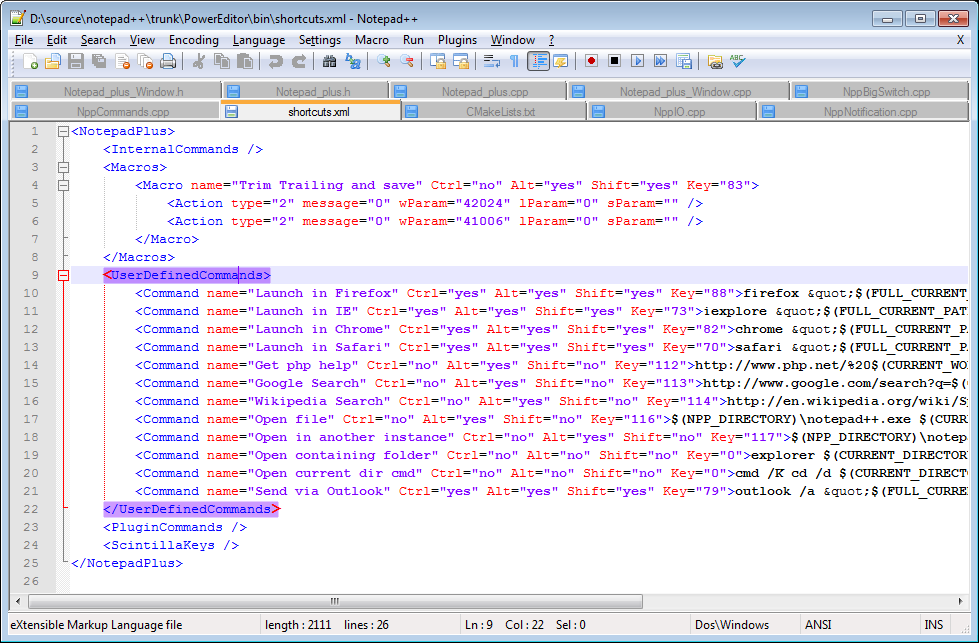
Notepad++ is a free text-based code editor, which is explicitly available for Microsoft Windows. It has outstanding capabilities and features that help in code editing. One of the key features of Notepad++ is that it highlights the syntax as well as auto-complete functions. It allows editing multiple code in multiple tabs.
2. Aptana Studio 3
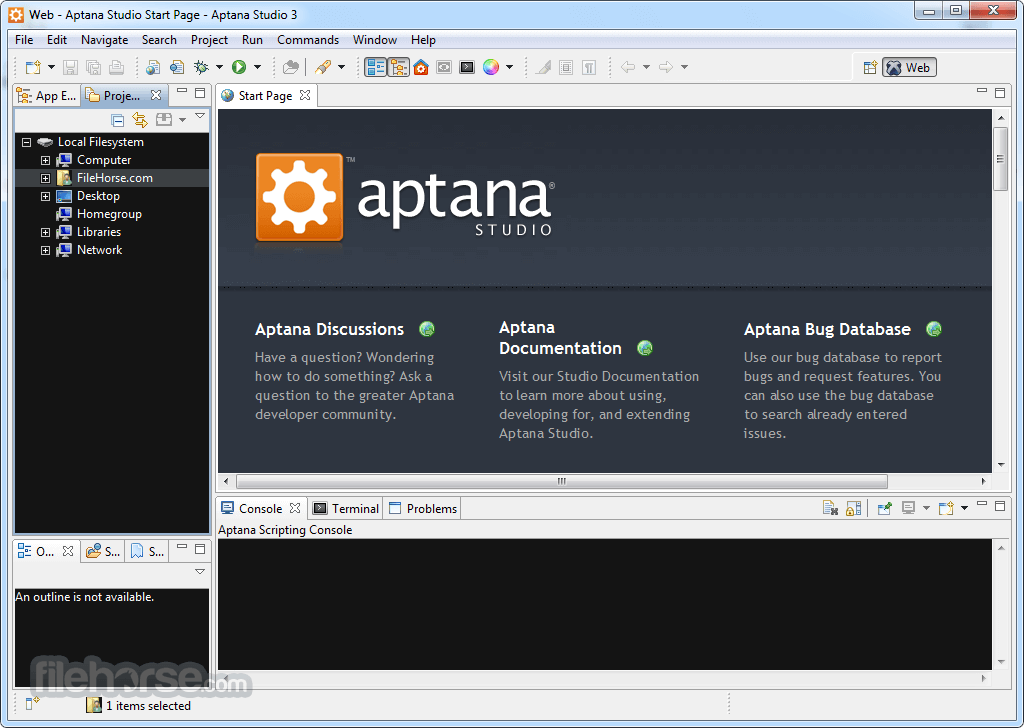
Aptana is one of the best open source HTML editor, it is a complete IDE. In addition to HTML, it also allows editing PHP, JavaScript, CSS, Python and Ruby on Rails code. Aptana can be easily integrated with Git for easy version controlling and can deploy using Capistrano, FTPS, FTP, and SFTP protocols. Plus, it is very easy to customize.
3. NetBeans
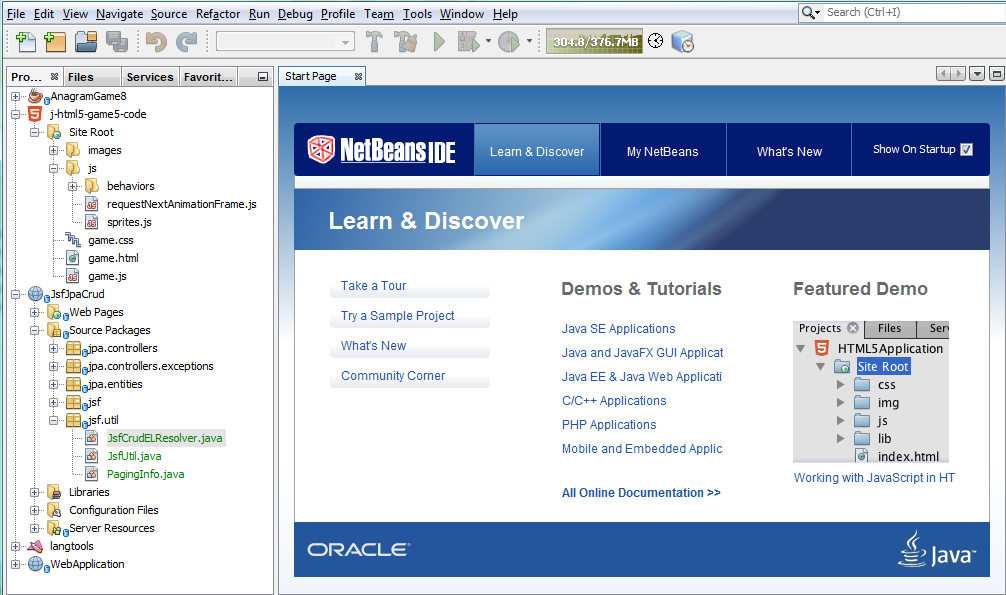
NetBeans is an open source HTML editor for free, which comes with a lot exciting features. It is a Java IDE and also lets you build powerful web apps. NetBeans is a powerful tool to build web, desktop and mobile applications. You can create code in multiple languages in NetBeans including Java, C++, HTML5, PHP, JavaScript, etc. It can be installed on Linux, Windows and macOS.
4. Sublime HTML text editor
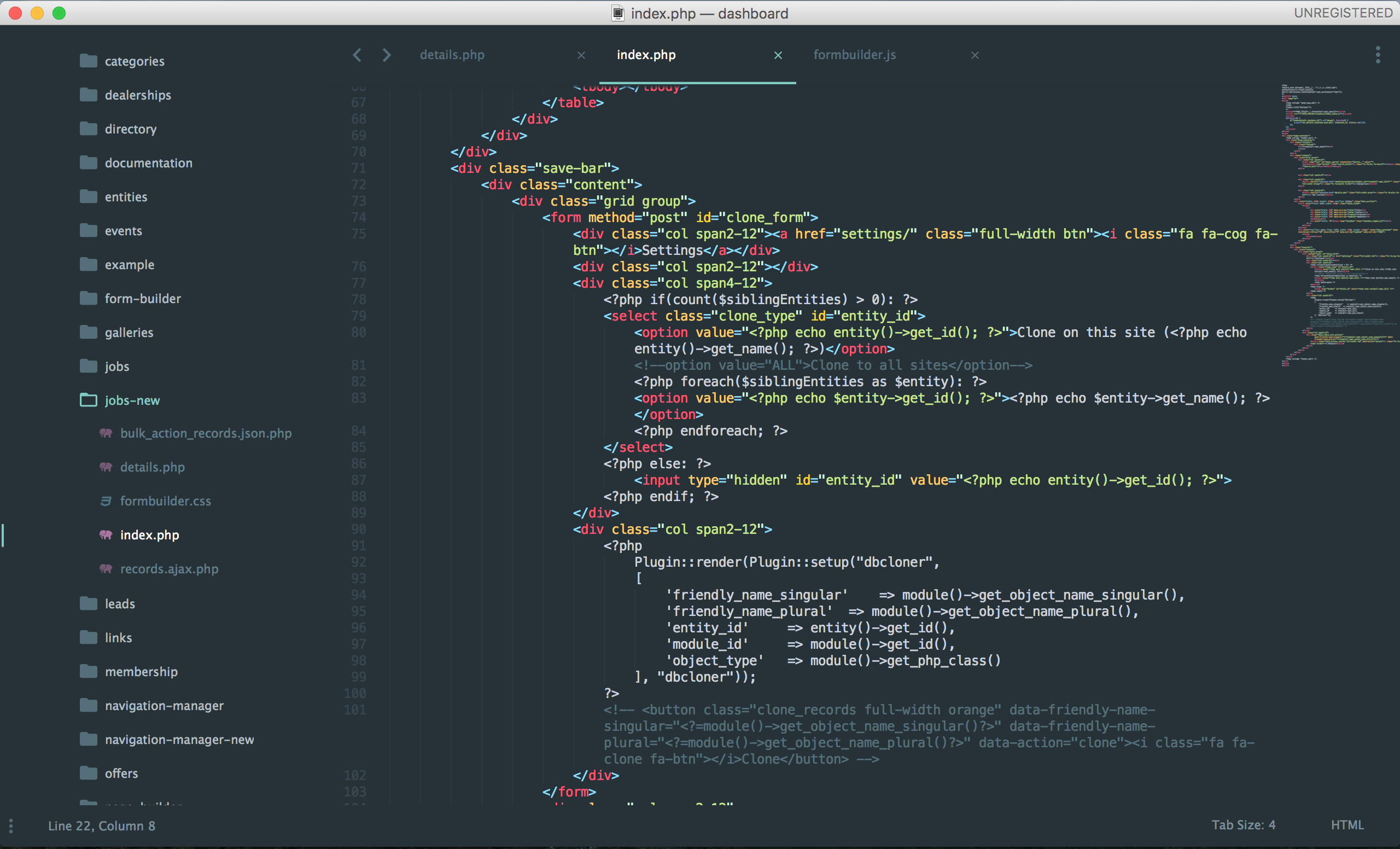
Sublime Text is a sophisticated text editor enable you to select multiple lines at a time and made changes in them simultaneously without any trouble. It has syntax highlighting feature that work with many languages like C, C++, HTML, C#, Java, CSS, JavaScript, Python, Ruby, PHP and more. This is cross-platform and can be installed on Windows, macOS and Linux. It has features like auto-save, auto-complete, macros and snippets. It is available for free as well as on premium.
5. Bluefish
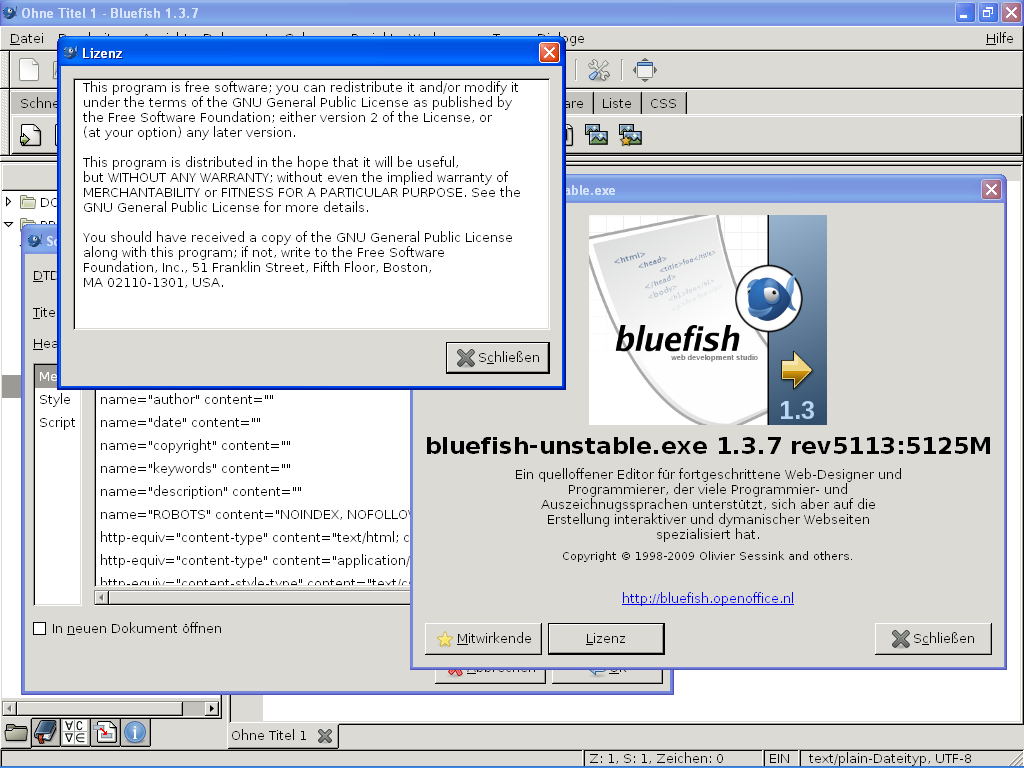
It is free and open source code editor, which can be installed on Linux, Windows, macOS, FreeBSD, OpenBSD and Solaris. Bluefish opens over 500 documents at the same time and it will automatically recover the changes made in the documents when your system crashes while editing code. It supports HTTPS, HTTP, FTP, SFTP, CIFS, and WebDAV protocols. You can edit code in other languages like Google Go, C++, Python, R, and PHP.
6. Komodo Edit
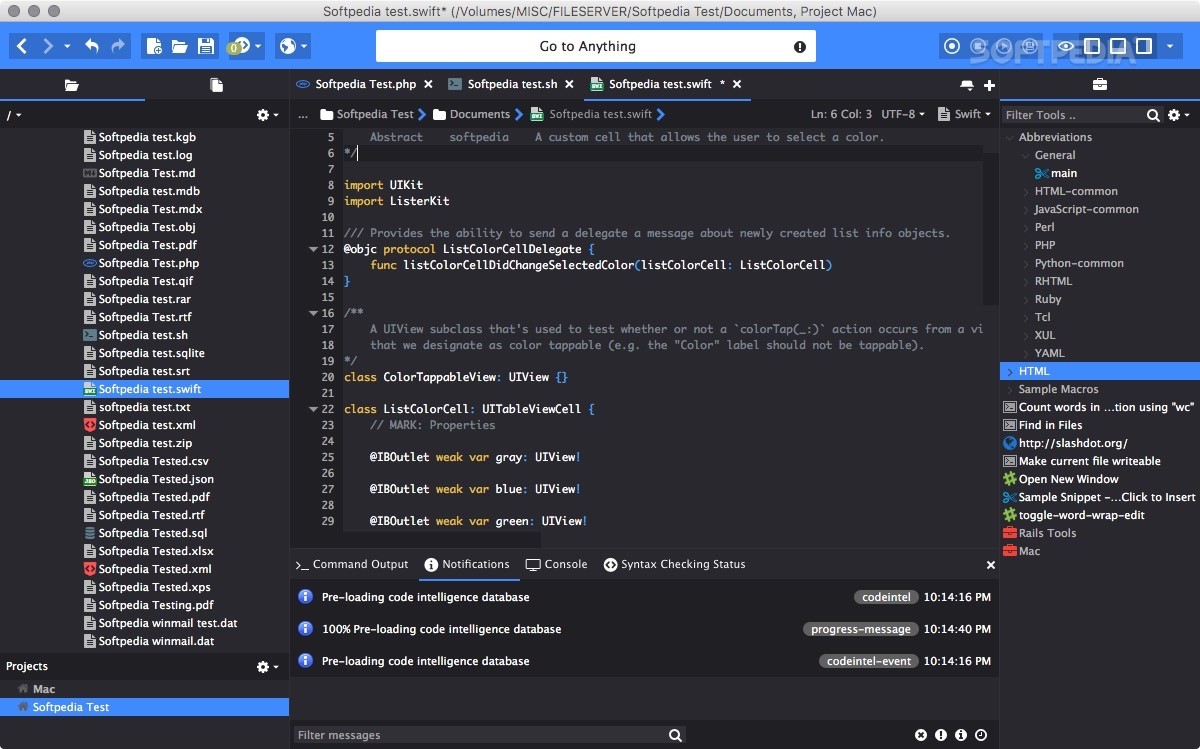
It is a free and fast code editor which is available for Windows, macOS and Linux. The editor supports multiple languages such as Perl, Ruby on Rails, PHP, HTML5, Python, JavaScript, CSS3 and more. It offers syntax highlighting and code coloring which make code easily understandable. It comes with features like auto completion, auto indentation, macros and extension support etc.
7. Atom
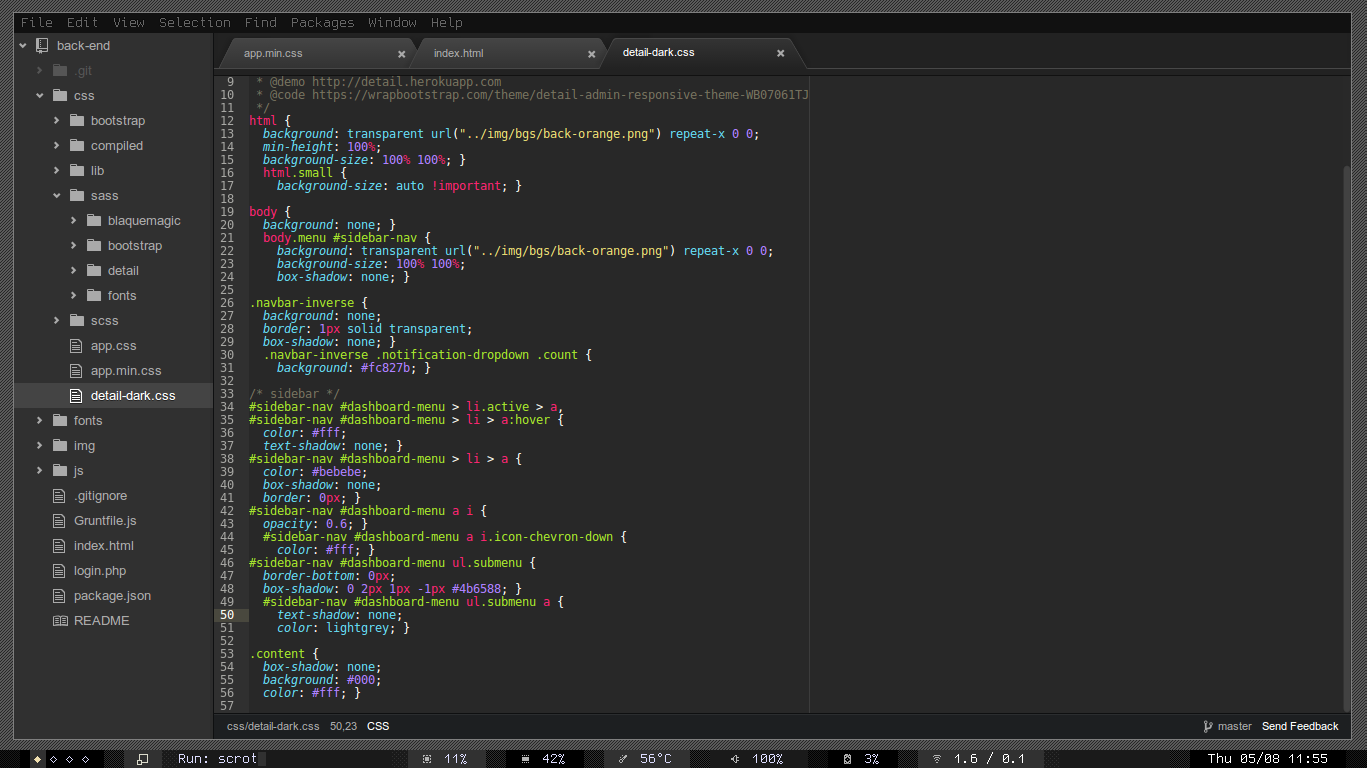
It is a one stop solution for code editing and a great free HTML editor, which offers extensive features. It is one of the leading WYSIWYG HTML editor software that can be installed on Windows, Linux and macOS. The editor is loaded with smart code auto completion, a simple find and replace option, simple navigable interface, multiple panes, and simple file browsing system.
8. BlueGriffon
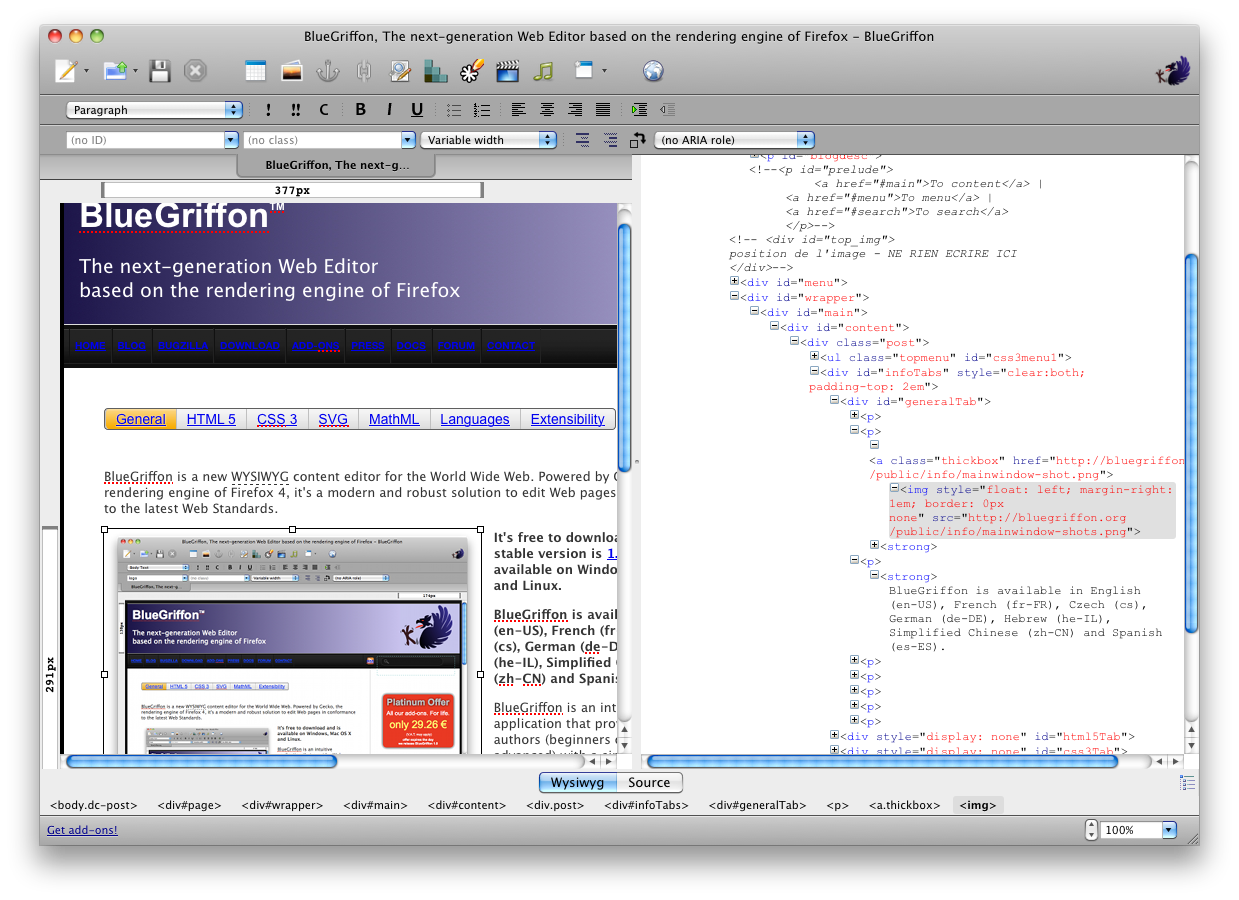
It is the latest software in the series of webpage editors. The program is powered by Firefox’s rendering engine ‘Gecko’, it is capable of displaying how the final output will look in the standard-complaint browser. The tool is available for Linux, Windows and macOS and it supports multiple languages. It is a useful WYSIWYG HTML editor.
9. Microsoft Visual Studio Community
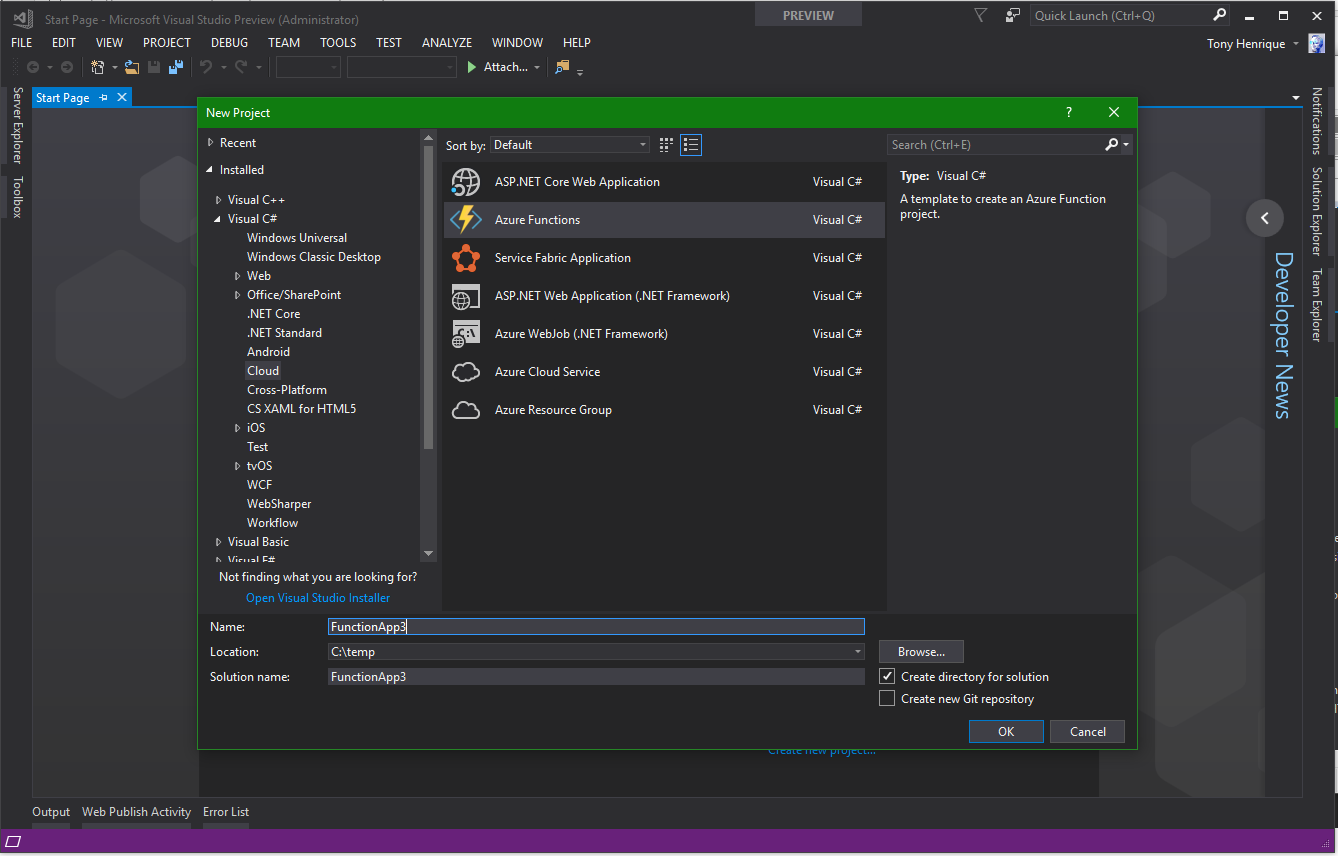
It is a fully-featured IDE, which is developed and provided by Microsoft. The software supports up to five users. You can get more advanced features with the premium version of Microsoft Visual Studio Community, but you can also get a lot of essential tools with the free version of the software. It is a powerful tool to create neat and perfect HTML codes.
10. Codepen
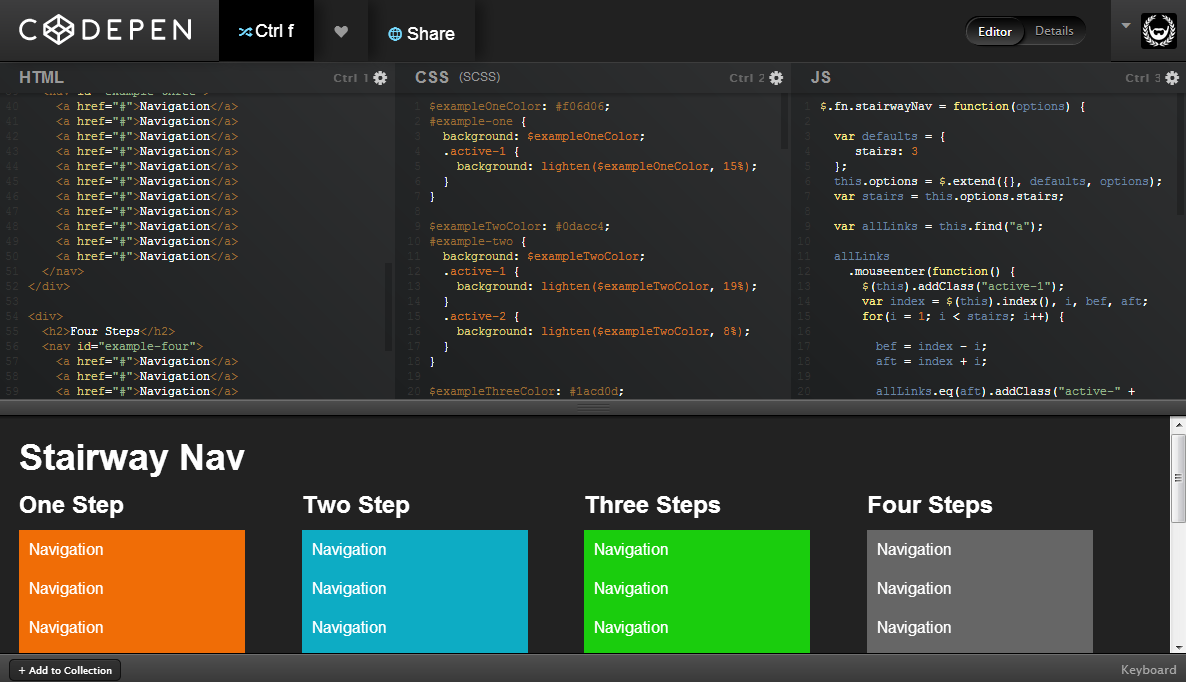
Codepen is an online editor, which allows writing HTML code online. It has a simple and convenient design that make coding easy and straightforward. This is WYSIWYG HTML editor, which enables you to see the result of the code on the right side while writing your code. It is a useful tool for creating code online. You can use this online text editor to create your code easily.
Wrapping up!
Thus, an HTML code editor makes it easy to create code in an easy and quick manner. There are different code editors that come with varied features and functionalities, but all of them provide you convenience and ability to write and edit your code without any hassle. So, you can best HTML editor software mentioned in this post depending on your requirements and preference. Just put any of these tools into use and make editing simpler and faster. And, most of these tools simplify code editing with features like syntax highlighting, auto code completion, code hints and more. Plus, you can also preview the output of your code with WYSIWYG code editors.
Categories
Recent Posts
Popular Posts
- How to Choose a Reliable Offshore Development Partner?
- Transforming Web Development with HTMX’s Declarative Approach for Dynamic UIs
- Why Your Conversion Funnel Needs a Composable Commerce Solution?
- How to Outsource Web Development in 2025: Complete Guide
- What are the Top Web Development Trends for 2025?