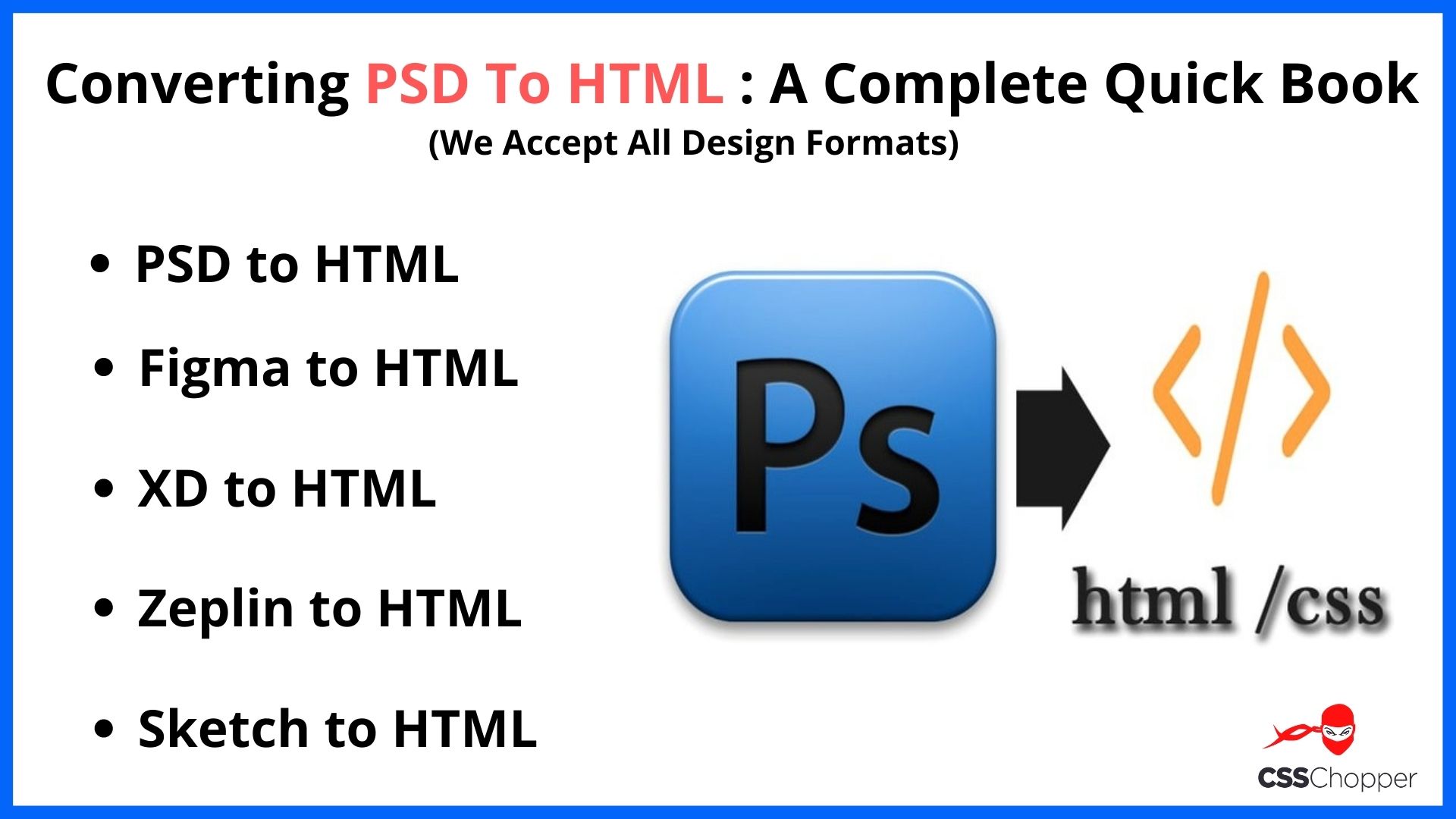Organizing documents at the fastest pace is a great & easier deal using Sketch which has become favorable for web designers. This iOS app is giving tough competition to Photoshop and is being considered as an alternative to it. The sketch comes with miscellaneous tools that are powerful & can be tweaked through HTML and CSS3. The surprising thing is its capabilities that render the utmost flexibility with ease to accomplish the task. Runs on a MAC system, this prominent app is substantial for UI & web projects as it lets the developers & designers create aesthetic designs acutely. Fortunately, Sketch to HTML/HTML5 conversion is in demand these days to attain SEO-friendly and cross-platform websites.
Expert Web Designers’ Thought About Sketch
1. The Bright Growth of Sketch
It has become a challenge for Photoshop to be stable in the web designing industry with the rising demand of Sketch as it comes with tons of remarkable features and utmost flexibility. Both belong to vast UI and web design community, but still Sketch has become the most favorable choice at global scale.
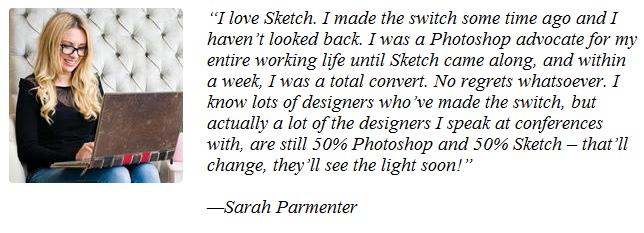
2. Endless Possibilities Via CSS
Using Sketch app, you can do almost everything in CSS like:
- With a click on object and radius adjustment in sidebar, one can simply get rounded corners.
- Gradient overlays is also possible on the images through just a click.
- In a single right click, you can copy styles & layer name in form of comment.
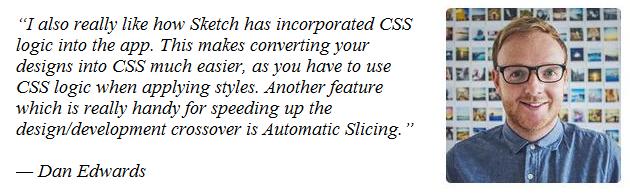
3. Exporting Files Is Great Deal
It is one of easiest and beneficial features incorporated in Sketch to export files. Even, if you like to export icon button utilized in the mobile navigation, then click layers’ group along with “Export” button which you’ll see in the bottom-right corner.
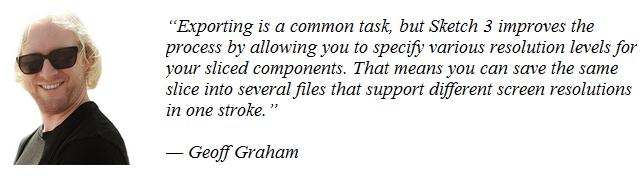
4. Sketch Has Upstaged Photoshop
Having a plethora of advantages, Sketch has become a real-time demanding app and also upstaged Photoshop. Well, it is still a question of discussion that is it truly beneficial for novice designers? One major reason to switch to Sketch is; it costs just $99, in contrast, Photoshop Creative Cloud charges $49. 99 for all as a monthly subscription.
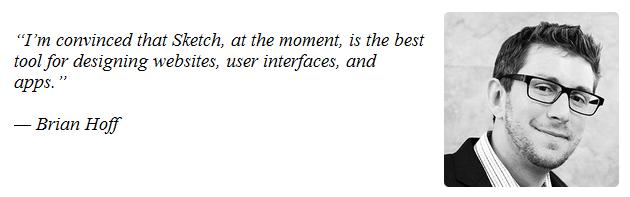
5. Sketch Is Commendable, But Many People Still Prefer Photoshop
It does not matter for many people that how promising & beneficial change might be. The same thing happens with a number of users, who are still loyal to Adobe Photoshop and they don’t even ready to switch to other comfortable apps like Sketch.
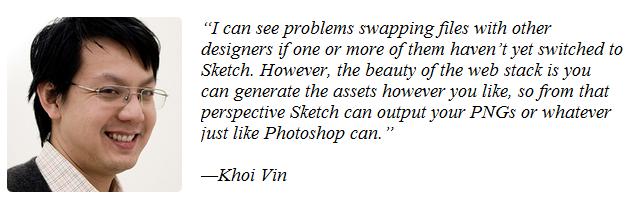
Sketch Vs Photoshop: A Brief Comparison
No one can deny, Photoshop is a commonly used software popular among web designers to create striking websites integrated with eye-catching crafted images. It was considered a boon for web designers, but the availability of Sketch has made it as an alternate for Photoshop by offering massive features with great ease. Now, the thing is; what would be the best for your business and you should go with whom: unstoppable Sketch or ever-acquainted Photoshop!
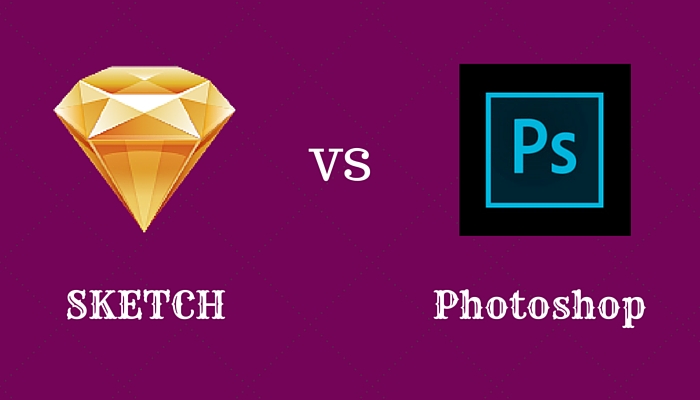
Let’s Have a Dig Into Sketch & Photoshop & Compare their Vital Aspects
| Qualities | Sketch | Photoshop |
| Catering | Sketch is very close to the web in terms of catering. | Unfortunately, catering through Photoshop cannot be imagined. |
| Document Size | It is good to create tiny documents only and size is something what you can probably expect through vector app like lesser than 4mb. The lower mb files are not only fast to load, but also easy to work on. | There is no document size restrain here as you are allowed to develop large size document files. But, you may face disadvantage from large document while loading them over the web and working on them. |
| Application | It is the winner in this realm with the ability of fast application development. | It is comparatively slower than Sketch in terms of application development. |
| Shortcuts | This iOS app owns very less number of shortcuts, but this approach contributes in the ease of task. | Having colossal shortcuts to handle the work quickly, Photoshop gets success in this round. |
| Library | No library available here. | It provides only single library. |
| Grids | You will get an array of built-in grids. | You have to create grids on your own. |
| Color Management | Not that much good in this task. | Exemplary in color management. |
| Symbol & Objects | Good for symbols. | Good for objects. |
| Artboards | Sketch is clearly lucrative because of having numerous artboards. | There is only single artboard available in Photoshop for the designers. |
| Measuring | Sketch undoubtedly wins here with a quintessential marquee tool. Opening info palette, drawing distance in between two objects and checking the results; all these measurement can be done using Sketch only. | Photoshop is bad in measuring the results as it performs such sort of tasks in cumbersome way. No one said advanced measurement about this widely renowned software, because it’s work as a ruler. |
| Zoom Views | Sketch contains only single zoom view. | You will find enormous zooming level in Photoshop. |
| Weight | It is a quite lightweight application that runs on MAC. | It is a heavy software application. |
| Tweak | Sketch renders non-destructive tweaking and owns upper-hand in this domain. It is just enough to enter number in radius here and you will get the things good. | Through Photoshop, you have to plug in radius, then redraw the shape accurately to ensure that the dimensions have been copied exactly. |
| Image Editing | With specifically structured features, Sketch makes image editing up and serves well-organized digital designs. | Everyone is in the favor of Photoshop in terms of image editing, because it’s primarily used for this job. |
| Usability | It works excellently on MAC systems only. | Photoshop Creative Cloud can be used by PC & MAC users. |
The Best Sketch Resources To Learn About Sketch
TUTORIALS & ARTICLES
Responsive Site Mockup
Sketch iOS app is a great time-savor and suitable to design assorted eye-catching responsive websites or interfaces. For the tips to optimize work-flow, go through this post.
Colorful Switch Icons
This tutorial is helpful for beginners to know how to create impressive & colorful switch icons using Sketch.
How to Design Email Newsletter
It’s a guide incorporated with massive details to learn how to build a bold email newsletter easily. This post provides all the necessary steps to do this task efficiently.
If anyone still needs more references to improve his/her knowledge scale, then browse the below-mentioned links:
- Sketch 3 tutorials.
- Hidden Features.
- Sketchcasts.
- Sketch for Web Designers
- Design with Sketch
PLUGINS & APPS
Sketch Notebook
This plugin is quite easy and useful to save precious time while creating documenting design.
Sync Plugins
Sync all your local plugins effortlessly with the help of their master version which is at GitHub.
Style Inventory in Sketch
The generation of visually appealing style sheet with almost all the text styles & colors is also possible.
No doubt, the web is the perfect resource to find what you want. Time is valuable for everyone, so to keep it safe and utilize in another urgent work by reducing time taken in search. To this need, let us share few vital resources for you:
VIDEOS
What’s New In Sketch3
Sketch 3 Introduction & What’s new in it
Paid SketchCasts
Weekly Paid Sketchcasts that almost cover Sketch app
Introducing Symbols
Video of how to use symbols in Sketch effectively
Sum Up!
Sketch offers ultimate flexibility to designers to create impressive designs by allowing them to take several advantages from its incredible features that are exclusive. This iOS app has become an alternative to Adobe Photoshop owning gigantic attributes to handle all sorts of designing tasks thoroughly with ease. CSSChopper is an expert Sketch to HTML/HTML5 conversion company that lives up to the clients’ expectations and endeavors to make them satisfied in the best possible ways.
Posted By: CSSChopper Team – Contact us to get the best Sketch to HTML Conversion Service.
Categories
Recent Posts
Popular Posts
- How to Choose a Reliable Offshore Development Partner?
- Transforming Web Development with HTMX’s Declarative Approach for Dynamic UIs
- Why Your Conversion Funnel Needs a Composable Commerce Solution?
- How to Outsource Web Development in 2025: Complete Guide
- What are the Top Web Development Trends for 2025?