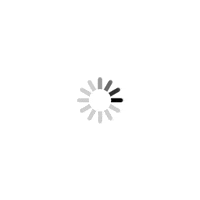Today, users navigate through various interfaces, grabbing their attention, and engagement is imminent. When it comes to web solutions like web apps or websites, these first impressions often come in the form of design. The significance of first impressions can not be overlooked
A business can probably answer the following questions: How can you make your web application stand out? How can you create an intuitive, functional, and visually appealing user experience? This is where Material UI design is helpful in creating appealing and interactive web experiences.
It is a monolithic approach to web designing that provides a set of principles and guidelines for creating visually appealing and modern web interfaces. It was developed by Google in 2014, and initially, it was utilized for Android applications, but later on, it transcended its root to web development.
The Fundamentals of Material UI Design
It is a design language and framework developed by Google, known for its clean, modern, and consistent design. Here are some fundamentals of Material UI Design:
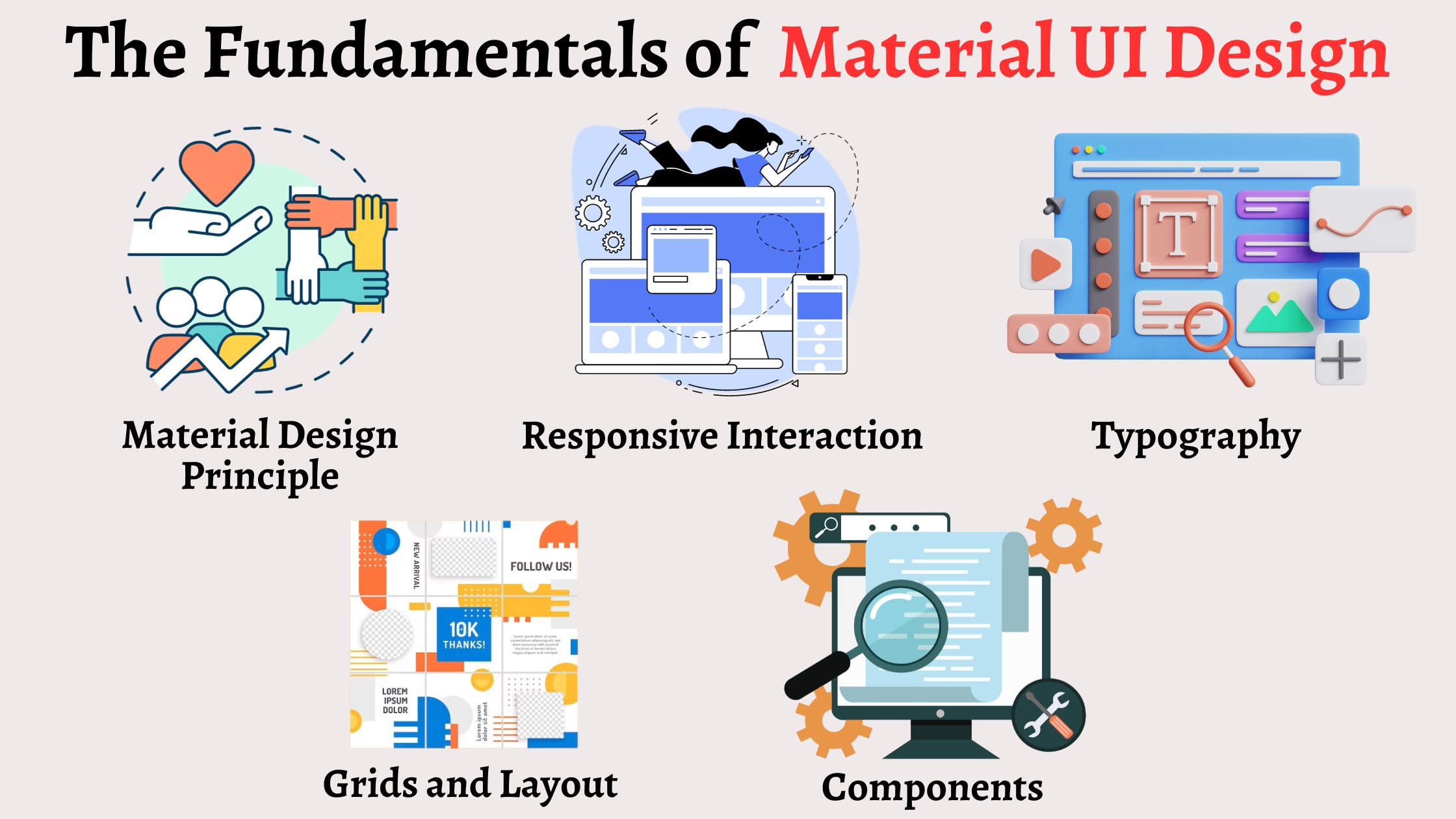
1. Material Design Principle
This language is based on the metaphor “Material.” This metaphor states that this language is inspired by using surfaces, edges, and shadows to create a visual hierarchy.
It uses a variety of surface styles to create a sense of depth and dimension. It can be flat, glossy, or textured, which can be used to create various effects.
2. Responsive Interaction
A web application or website that has interactive elements integrated into its design has a major chance of reaching a wide extent of users. It is because these elements capture the attention of users and let them explore different sections of the web solution. A flat or minimalistic design is helpful in providing a convenient experience, but it does not have the allure of material design.
Google Material UI Design includes subtle animations and transitions for the sake of enhancing the user experience. Responsiveness is not related to integrating animations and transitions, but a web app should translate well on different screen sizes to complete its concept. This ensures a consistent user experience.
3. Typography
Typography is the technique of arranging texts in a readable way. Whether it’s a web application, website, or mobile app, typography plays a crucial role. In Material UI, readable texts place an important value. It focuses on the hierarchy and utilization of appropriate font choices.
Clear hierarchy means the right utilization of headings, subheadings, minor headings, paragraphs, buttons, text, and so on. A clear hierarchy in typography helps a user grasp and understand the importance of the various pieces of content.
4. Grids and Layout
It involves a responsive grid system that is helpful in maintaining consistency in layouts. Material UI design template emphasizes consistent spacing between elements for a clean and organized appearance.
5. Components
Material Design often involves the utilization of reusable components to ensure consistency and efficiency in the development of a web solution. When you hire Material Design developers, they will follow established design patterns that are helpful in the development of a familiar and more intuitive user experience.
Various Components of Google Material UI Design
These are interactive building blocks that are helpful in creating user interfaces. These can be organized into diverse categories based on their purpose. Here’s a quick look at each one of them:
1. Action
As the word denotes “action,” these components play a vital role in helping people to achieve an aim. These components contain buttons of different types, from common to segmented buttons.
2. Containment
It contains the components that hold information and actions. It covers carousels, bottom sheets, cards, dialogs, dividers, lists, and side sheets. These are designed to help you build user interfaces that are consistent with the guidelines of Material Design principles. These are easy to use and can be customized with the help of skilled Material Design specialists.
3. Communication
These cover the components that help provide information. The communication component includes badges, progress indicators, snack bars, and so on, which provide a small message at the bottom of the screen.
4. Navigation
Another component of Google Material UI Design is navigation. This component includes the elements that help a user move through the interface. It includes the navigation bar, drawer, rail, search, tabs, and more.
5. Text Input
Text Input components include all forms of edits through text. These include various types of forms and all the dialogue boxes.
6. Selection
This covers any component that plays a vital role in helping users make a choice about which aspect they like or not. These include checkboxes, chips, date pickers, menus, radio buttons, and so on.
Material Design for Web
The flat design is clean, but it is also less efficient for usability. It does not include animations and elements that don’t stand apart as clearly as another type of design. It is difficult to know if something is clickable or when something has to be clicked. Elements tend to blend with their surroundings.
The material design moved away from flat design and was inspired by physical materials. It is based on paper and ink but intelligently expands on those concerns. Paper is 2D, which is two-dimensional, but things drawn on it can be made to look 3D (three-dimensional). Stacked has physical surfaces, shadows, folds, edges, and seams. It has depth which can be shaped and resized. Google utilized it to recreate these effects digitally. The idea behind using this is that elements would react the way they would in the physical world.
Benefits of Material Web Design
It is a unified system that connects theory and resources for fabricating digital experiences. Therefore, it is used all across Google’s product suite, from Google Docs to Google Maps. This design provides outstanding benefits of material web design. Such as:
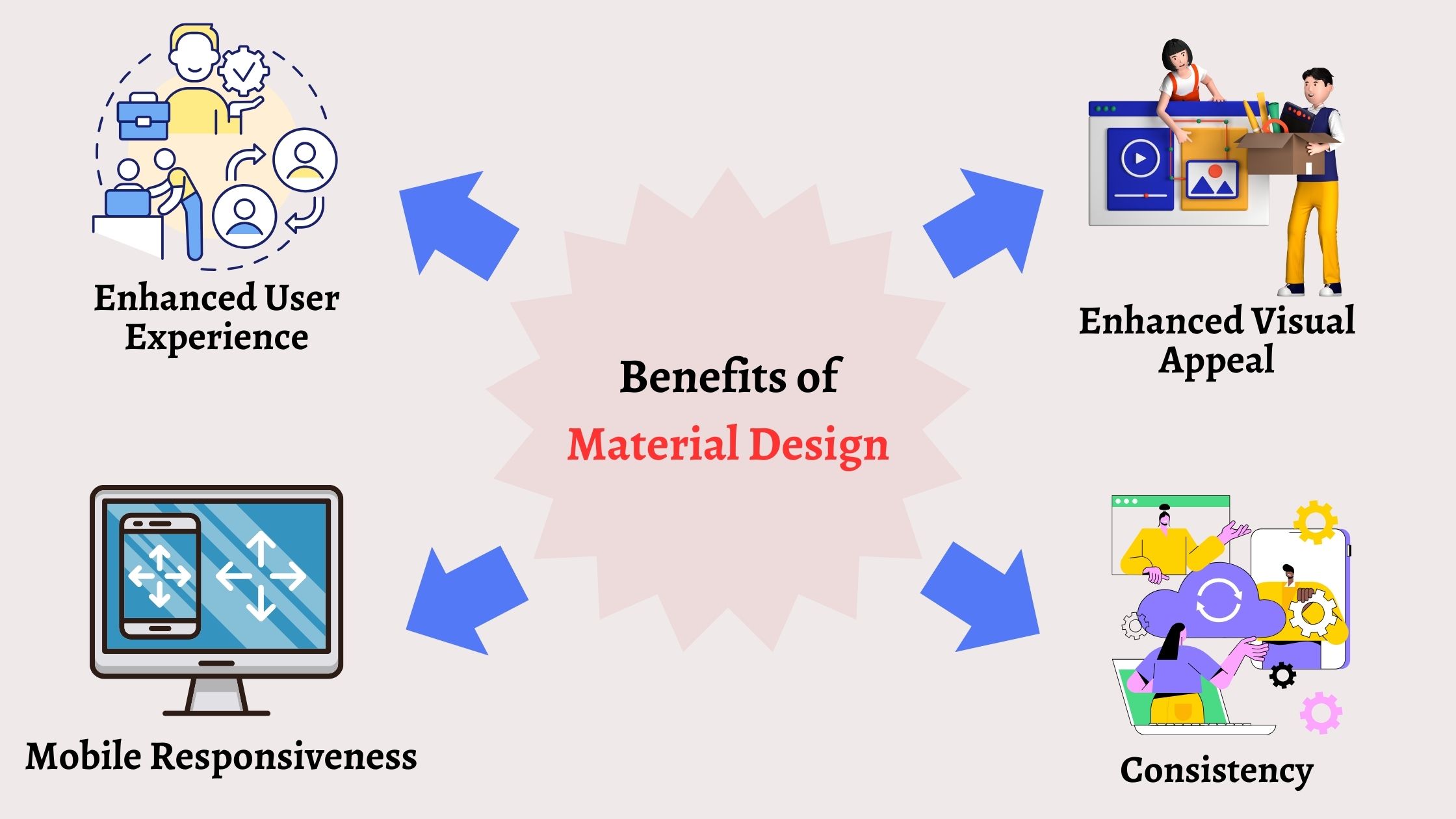
1. Enhanced User Experience
Material web design focuses on creating user interfaces that prioritize user experience. The emphasis on intuitive interactions and visual cues contributes to a more enjoyable and memorable user experience.
One of its key principles is the use of “affordances.” These are visual clues that help a user understand how to interact with an interface. Not only that, it makes use of the “motion” language to create a more engaging user experience.
2. Consistency Across Platforms
Another benefit of Material design templates is that these stick to the principle of consistency across various platforms. This means that the user interface stays the same whether a particular user is using a web browser or a mobile application. This results in the reduction of the learning curve for users.
3. Mobile Responsiveness
The current era is more inclined towards the usage of mobile phones. Whether it’s grabbing information or buying online, these small devices play a predominant role. The emphasis of Material Design is on responsive layouts, which ensures that your web applications provide a seamless experience on a variety of devices.
4. Enhanced Visual Appeal
If you are developing a web app that does not have modern-day aesthetics, then you are missing out on many users. This is because users are likelier to interact with and trust websites or web apps that look professional and up-to-date. Integrating Material design helps incorporate visual appeal and aesthetics into a brand. Clean lines, bold colors, and realistic lighting effects can create a visually engaging user interface. This helps capture the attention of visitors, which results in increasing user engagement.
5. Brand Consistency
Material Design allows for customization, enabling a business to incorporate its brand colors and elements while still adhering to the design principles. This ensures that the digital presence of a business remains consistent with the identity of a brand.
How Material UI Design Plays a Crucial Role in the Success of a Business?
There is no substitute for the fact that when a user is satisfied with the services of a business, he/she will most likely visit again. Hence, a satisfied user is more likely to become a loyal customer. It will contribute to the increased conversion and revenue of a business. This is where Material Design is helpful for a business to gain traction with a myriad of users.
Google maintains this design language and keeps comprehensive documentation on how to use or implement it. This sort of support and documentation might be lacking in any other modern design language. There are various ways in which this advanced web design language helps a business, including:
- Material UI is based on the principles of clarity, simplicity, and efficiency. It uses a grid-based system, appropriate usage of typography, and so on to create a visually appealing and user-friendly experience.
- It can help a business to create a more consistent brand experience across all its focal touchpoints. This results in building a sense of trust and loyalty among users.
- Material UI design templates are not only helpful in brand consistency but can also help a business improve the performance of a web solution. A well-designed web app or a website will be more efficient which leads to faster load times and improves the user experience.
Conclusion
Material Design is a valuable approach that is helpful in enhancing the look and appeal of your web application. By embracing the principles of this language, you can create a user-centric digital presence that positively impacts customer satisfaction.
But you have to stay informed about the recent trends of this language to unlock its full potential. The ideal way is to opt for Material UI design service. The experts will help you in the development of a web application by addressing challenges and staying updated with the upcoming innovations in Material UI.