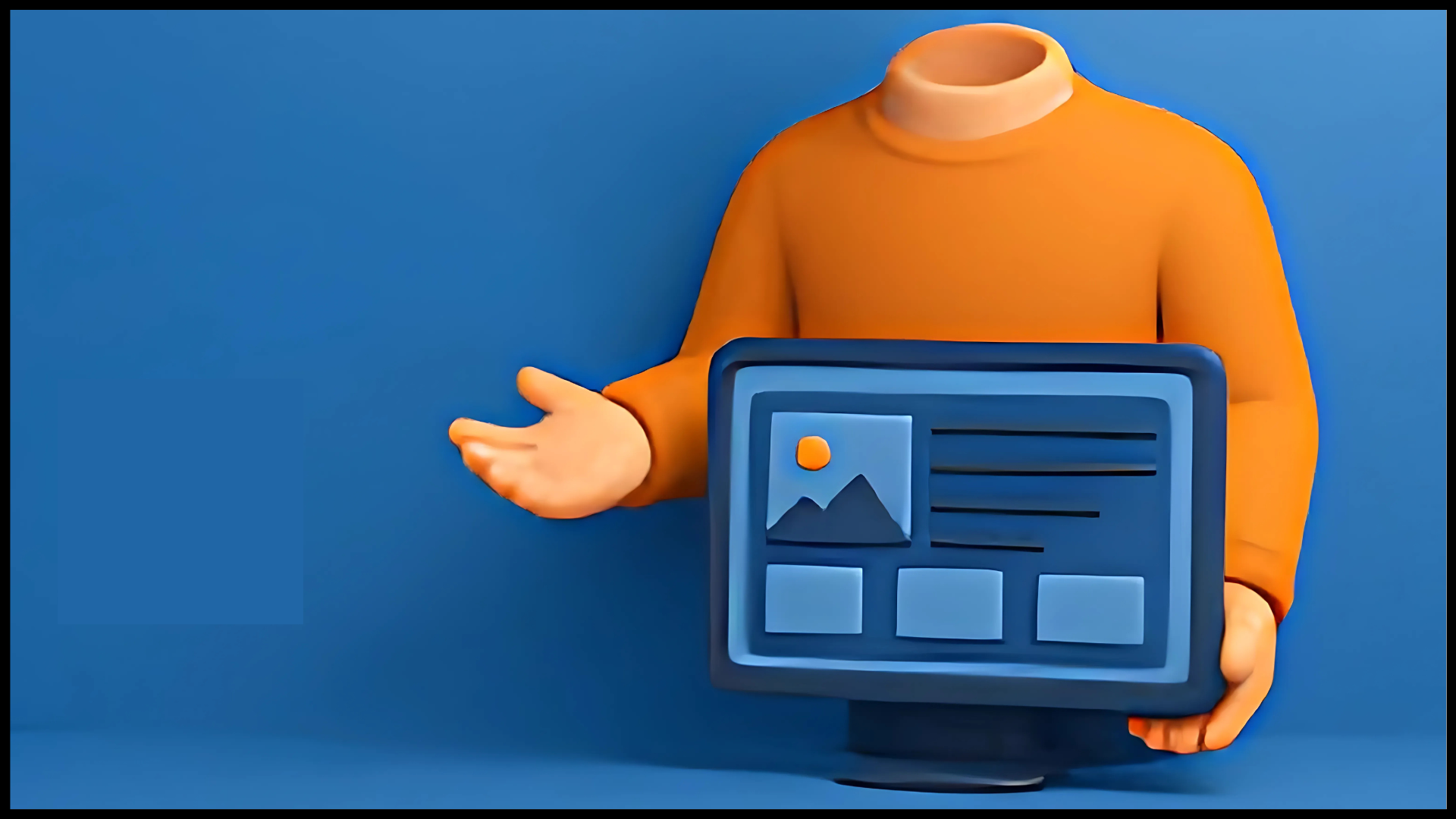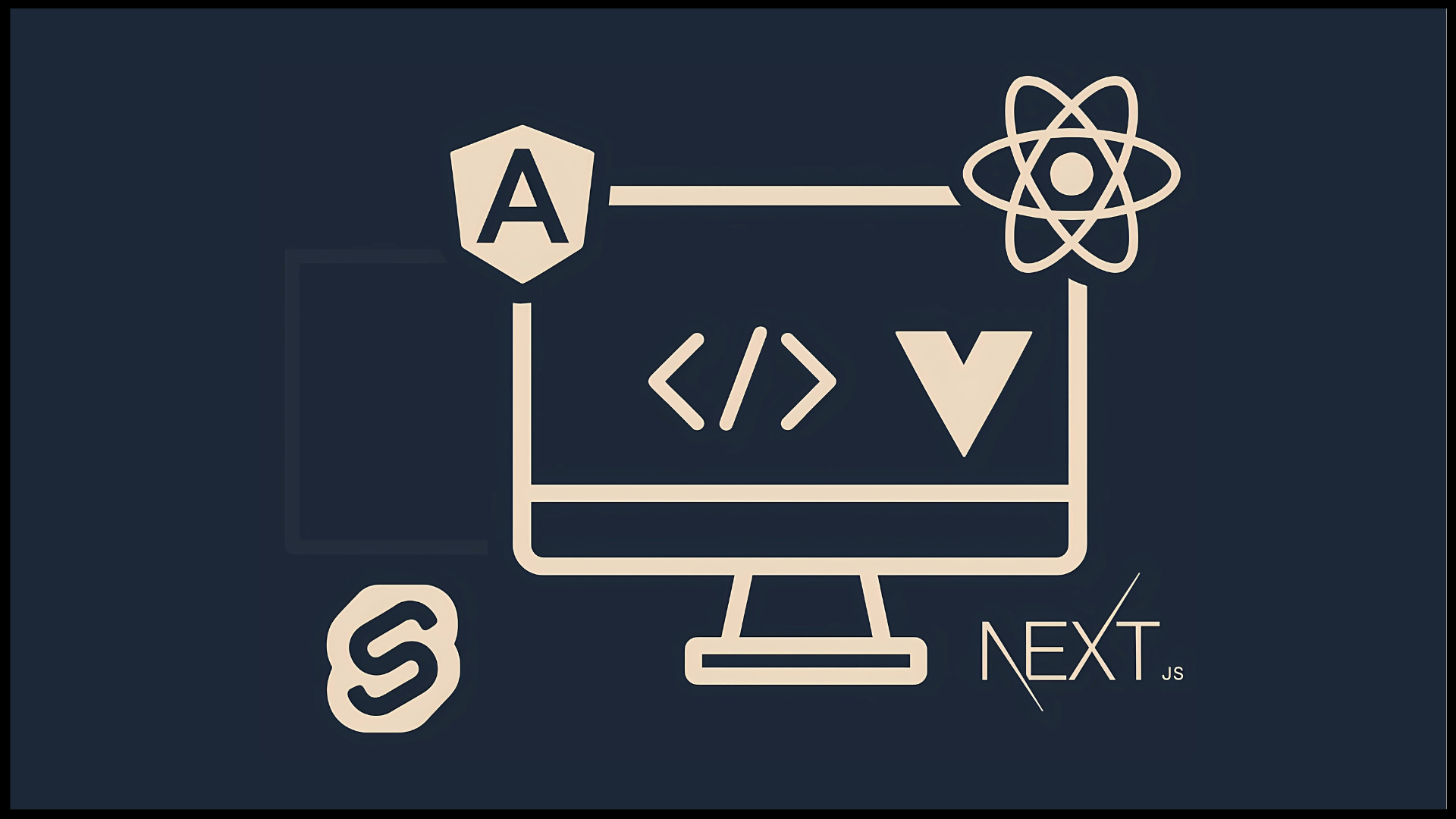- Overview of HTML
- Key Characteristics of HTML Development Environment
- Benefits of Using HTML
- Use cases of HTML Development
- What is XHTML?
- Key Features of XHTML
- What are the Benefits of XHTML?
- Use Cases of XHTML
- A Brief Comparison of HTML, XHTML, and HTML5
- How Similar are XHTML and HTML5?
- HTML vs XHTML vs HTMX
- When is One Used for Web Development?
- Which is Right for Your Business?
- How can CSSChopper Help you Formulate the Right Web Foundation?
- Conclusion
Ever felt lost in the jargon of new and more adaptive technologies for custom website development? Selecting the proper foundation for your web solution is equally important as finding a good binding material for the house. Markup languages serve as binding material for a website or a web solution as they define structure, layout, and how the content is portrayed on a browser. HTML and XHTML are the preferred choices.
HTML is the standard markup language crucial in developing a web solution. It is easy to use and provides good compatibility with almost all browsers. On the other hand, XHTML is designed to be well-formed and conform to the rules of XML. Now, it is crucial to choose which to use for development purposes.
Overview of HTML
HTML is a standard markup language used to create and structure content on the web. Simply put, it is the foundation of the web, which can be utilized to create several forms of web solutions like websites, web apps, web pages, and more.
HTML uses markup tags to define the web page’s content and structure. Its tags are enclosed with angle brackets that consist of both opening and closing tags, with the element’s content between them. For instance, a web developer has to write code for a paragraph tag like this:
<p> This is an example text </p>
While HTML alone can provide a basic structure for your web solution, other technologies can integrate alluring elements. Moreover, combining HTML with different technologies like CSS and JavaScript allows a responsive web developer to create visually appealing, interactive, responsive websites.
Key Characteristics of HTML Development Environment
Have you ever wondered how one can create a basic structure of a web solution? The magic lies in the critical features of a markup language like HTML. Also, HTML plays an essential role in developing custom solutions. These are as follows:
1. Semantic Markup
The utilization of semantic markup in HTML helps define the structure and meaning of web page content. This means that HTML elements are not just containers for text but also convey information about the content type they contain. For instance, <H1> to <H6> tags are used for headings, <p> for paragraphs, <img> for images, and others.
2. Attributes
Attributes help change an HTML element’s behavior. For example, these attributes can change the element’s color, size, or functionality. The image tag is one example of a web developer writing code for an image tag. The <img> tag can have a src attribute specific to the image’s URL to be displayed.
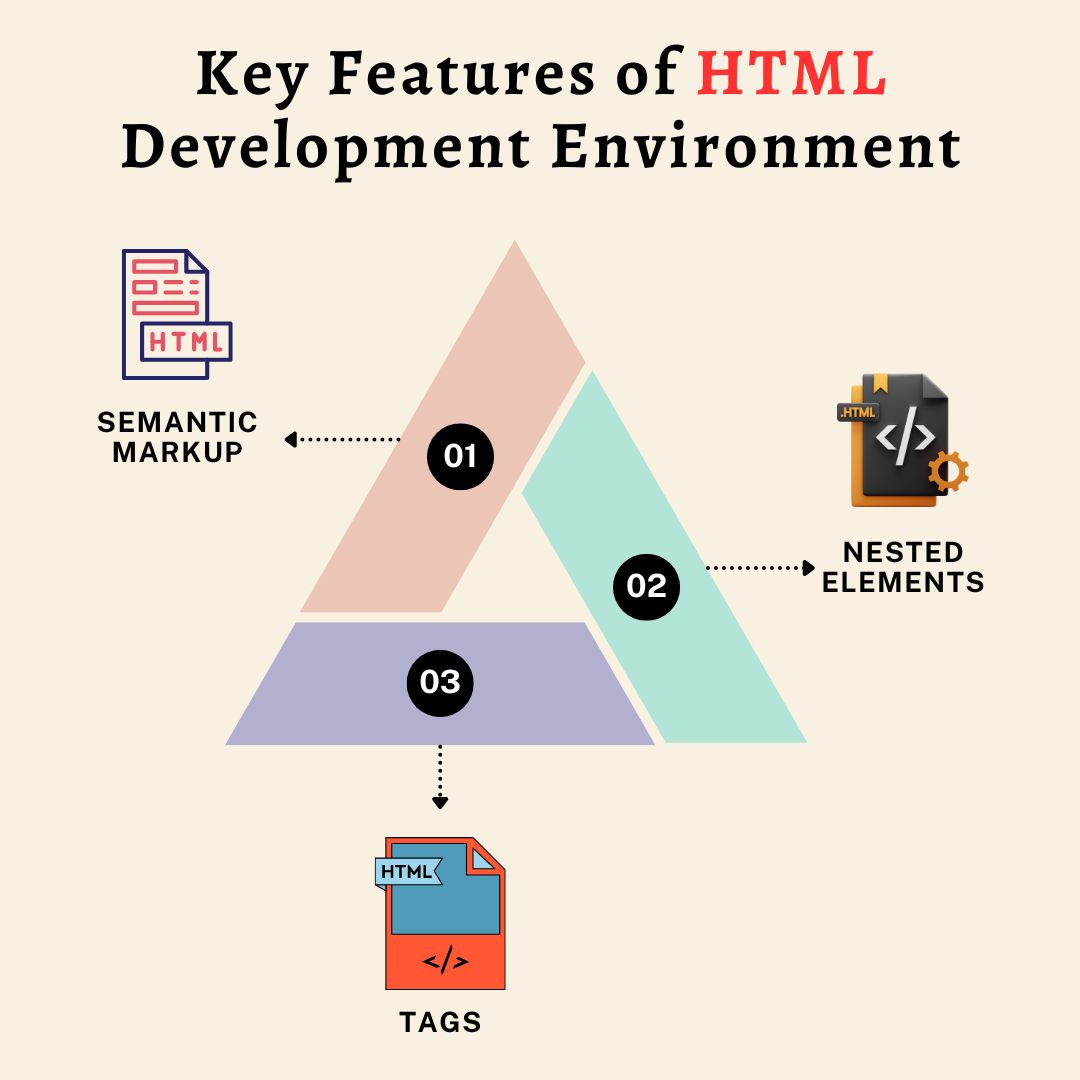
3. DOCTYPE Declaration
It helps denote the HTML version being used. Why is it important? The DOCTYPE declaration can guide the browser in interpreting the HTML code and ensure a web page is displayed correctly.
4. Nested Elements
The benefit of using HTML elements is that you can nest their aspects in others. This helps create complex web structures.
5. Tags
HTML tags are used to mark up the beginning and opening of a tag. Tags come in pairs, which means that when there is an opening tag, it should have a closing tag. However, some tags do not have closing tags, known as self-closed or singleton tags. Examples of these tags are <hr>, <area>, <meta>, and others.
Benefits of Using HTML
A business can create web pages and systems operating across devices, operating systems, and web browsers with HTML. Some of the benefits of this markup language are as follows:
1. Universal Compatibility
HTML is a widely recognized and supported markup language. Websites and web applications built with HTML are compatible with all major web browsers, operating systems, and devices. This universal compatibility ensures that a vast audience can access a business’s online presence, regardless of the technical setup.
2. Content Flexibility
HTML allows you, as a business or an individual, to manage the content of your web page with utmost flexibility. It allows you to add, modify, or remove content easily.

3. Cost-effective Development
HTML looks basic and simple, which also makes it cost-effective. However, building a strong foundation for your website requires the presence of professional HTML web developers.
4. Increased Accessibility
HTML tags, elements, attributes, or semantic markups help create web pages accessible to every individual type. When web developers incorporate accessible features like alternative text for images, audio or video content transcription, and keyboard navigation, they can ensure your web solution is inclusive of accessibility standards.
Use cases of HTML Development
Almost every business utilizes HTML to develop various web solution types, from a basic website to web pages. Let’s understand some of the main use cases of HTML development:
1. Web Pages
HTML is vital in web development. The semantic elements of HTML5 have made the development process hassle-free. Additionally, PSD to HTML conversion can create pixel-perfect web pages, like landing pages, grid-based pages, or parallax pages.
2. Offline Web Applications
If you want to develop a web application that can showcase data even without the Internet, HTML is pivotal in these web solutions. Utilizing HTML with a cache manifest file for offline access determines offline data accessibility.
3. Game Development
Flash made it possible earlier to develop online games. However, with the advent of HTML5, many options and features are helpful in game development.
What is XHTML?
Extensible HyperText Markup Language, or XHTML, is a markup language that combines the best features of HTML and XML. It is known as older and stricter than HTML, meaning it follows specific and strict rules that make the code well-formed. As a result, it will be easier for a browser or device to parse and understand XHTML code.
The evolution of XHTML was developed by the World Wide Web Consortium (W3C). Its sole purpose was to improve the interoperability and quality of web content. This markup language was based on XML 1.0 and utilizes syntax stricter than HTML. As a result, the need for experienced web developers who can write XHTML code arises because it is more challenging to write, but it also makes it more reliable and predictable.
Key Features of XHTML
Extensible HyperText Markup Language, popularly known as XHTML, adheres to the strict rule-based syntax of XML. It contains several features, some of the crucial ones are as follows:
1. Well-formatted Code
When it comes to custom software development, the role of formatting emerges as a linchpin. XHTML code includes proper nesting, lowercase, closing of elements, and attribute names as it adheres to the rules of XML. This makes code easily readable and understandable.
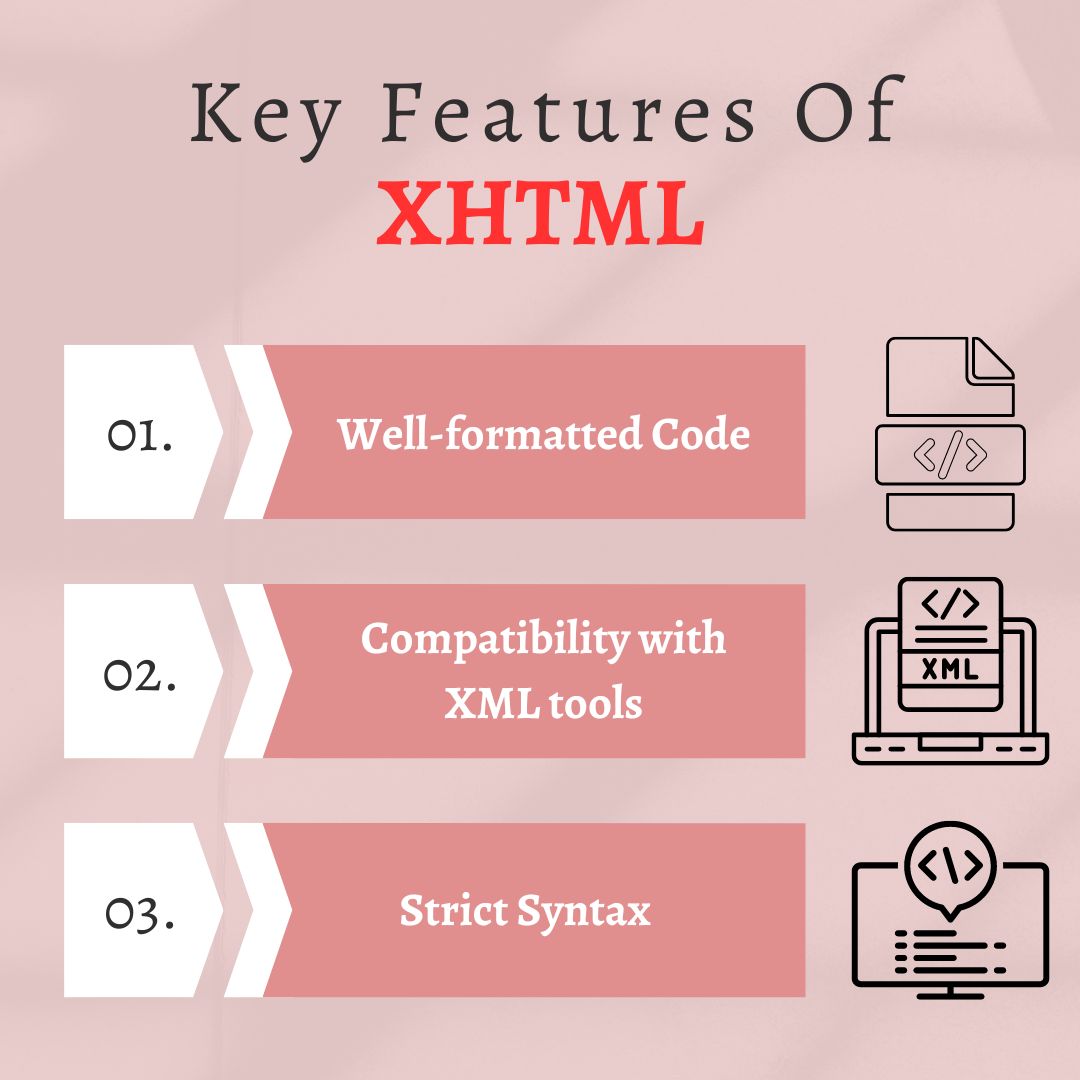
2. Compatibility with XML tools
XML tools provide a range of benefits in HTML development environments, from data storage to sharing. These tools and libraries can manipulate XHTML, enabling more powerful processes and validation.
3. Strict Syntax
XHTML requires all tags to be closed properly. Strict syntax results in proper nesting of elements, which makes the code cleaner and more structured. Not only this, but it also makes it easier to debug the errors and maintain the code.
What are the Benefits of XHTML?
XHTML is an evolution of HTML and is designed to solve the problems with HTML4. Its features help in various ways where the older versions of HTML failed to reach. As a result, it provides various benefits, some of which are as follows:
1. Improved Search Engine Optimization (SEO)
Whether you are a business or an individual, the first thing that pops up in your mind while custom website development is that your web solution should rank on the search engine. This indeed requires a clean and more structured code that search engines like Google’s crawlers can read and understand.
This is where XHTML has an edge over HTML. XML compliance makes its structure understandable and cleaner. Hence, it can improve search engine indexing and ranking, potentially leading to better website visibility.
2. Consistency across Devices
Strict syntax rules ensure the required consistency across various screen sizes and browsers. This way, you can provide a uniform user experience regardless of the device or browser they are using to interact with your web solution.
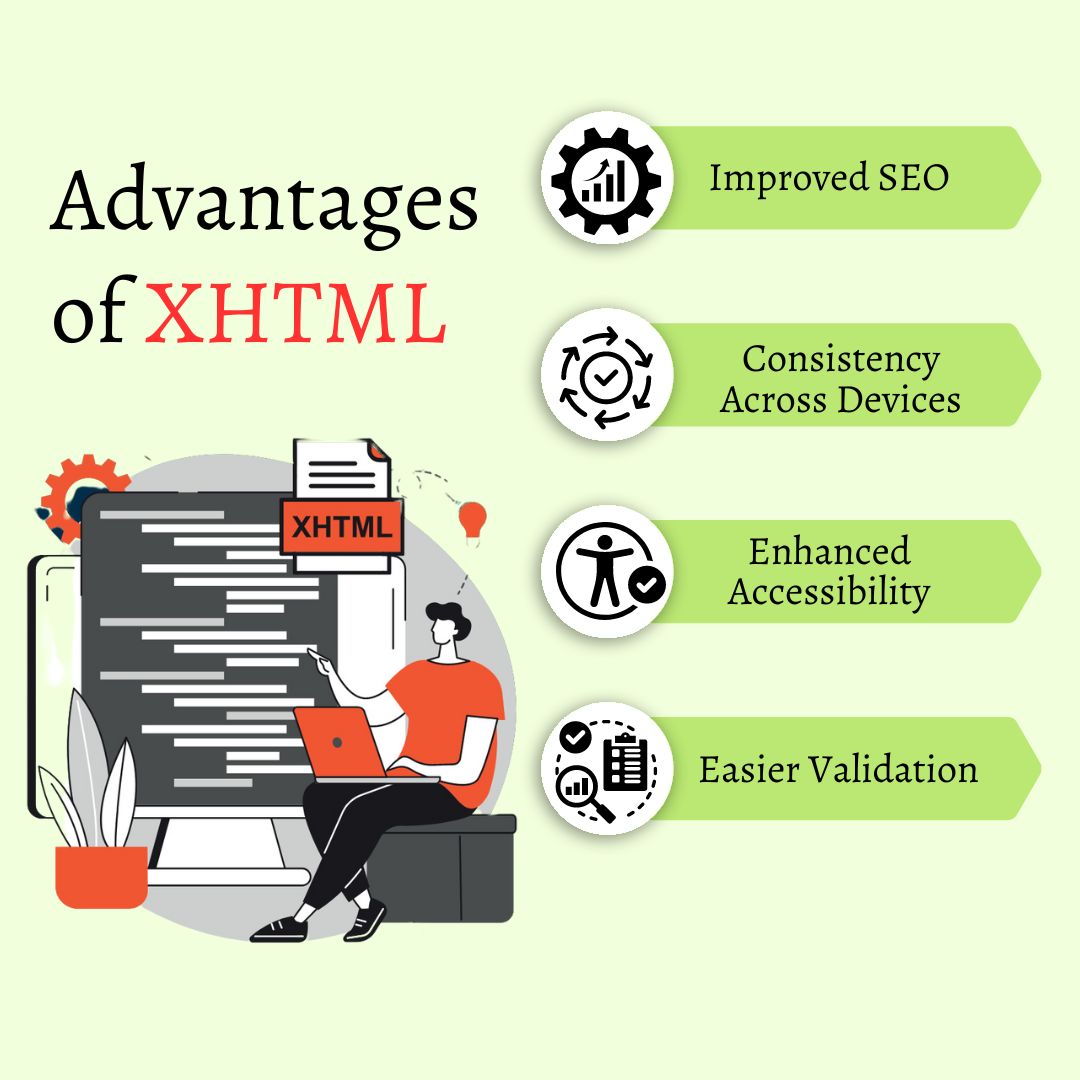
3. Enhanced Accessibility
XHTML emphasizes separating content and presentation, ensuring the website’s content is logical and more structured. This can improve the accessibility of your web solution, making it even easier for people with disabilities to access your content.
4. Easier Validation
When you hire expert web developers, they can quickly validate your XHTML code. Before making it live, they can check the errors and replace them with a working solution. Hence, it will ensure that your website is free from errors.
Use Cases of XHTML
Various use cases of XHTML across various domains, some of which are as follows:
1. Web Development
XHTML can be used to create static and dynamic web pages. It provides a structured and standardized way to represent content on the Internet and is suitable for building websites, blogs, forums, and other web projects.
2. Document Publishing
Because of its strict and structured syntax, XHTML is valid for publishing academic papers, technical documentation, and eBooks.
3. e-Learning Platforms
XHTML’s feature of separating content and presentation makes it more logical and structured, which is best suited for developing educational platforms.
4. eCommerce Platforms
Strict syntax and standardized structure make it easier for web developers to create product pages, shopping carts, checkout processes, etc. Moreover, because it is compatible with CSS and JS, they can custom style and include interactive functionality in your e-store.
A Brief Comparison of HTML, XHTML, and HTML5
HTML4 had some errors, because of which XHTML was created. It shares some notable differences from HTML, and this extension is a winner in a fight between HTML vs XHTML.
However, the evolution of HTML5 (an upgrade to HTML4) has resolved almost all the errors that earlier versions of this markup have. So, how is HTML different from XHTML and HTML5? Finding the difference between these markup languages is essential so that you can select the proper foundation for your project.
| Aspects | HTML | XHTML | HTML5 |
| Case Sensitivity | Not that case-sensitive | It is case-sensitive | HTML5 is not case-sensitive |
| DOCTYPE | DOCTYPE is required and easier | More complex DOCTYPE | DOCTYPE is optional but simple |
| Structure | Follow simple structure | Due to XML compliance, it follows a stricter structure than HTML5 | It does not follow a strict structure |
| Interoperability | It does have moderate interoperability | Provides more interoperability | It is more flexible |
| Data Storage | It has limited data storage | It uses browser cache and cookies to store data | HTML5 uses web SQL databases, local storage, and application cache |
| SEO Optimization | Moderate Optimization | It requires attention to detail | Due to semantic markup, it is good for SEO |
| Development Effort | Easier to develop | Strict adherence to rules and syntax is to be followed by web developers | Quick and easy development |
| Mobile Compatibility | HTML has moderate mobile compatibility | It is also compatible but may require additional effort | Highly compatible with mobile devices |
| Error Handling | Tolerant | Strict | Tolerance to errors |
| Document Structure | Loose and easier | Well-formatted and more structured | Simple and easy to understand |
| Tag Nesting | Lenient | Required | Optional |
How Similar are XHTML and HTML5?
XHTML and HTML5 have evolved to improve the errors associated with the older versions of HTML. So, XHTML and HTML5 are similar. There are areas where these are pretty similar, but this does not convey the point that both are equivalent to one another. Let’s understand the points where both are similar:
- HTML5 and XHTML are based on Standard Generalized Markup Language (SGML).
- Whether it is HTML5 or XHTML, both languages utilize tags to define the content and structure of the web page.
- HTML5 and XHTML support using CSS to style the basic web page’s appearance.
Choosing one must be difficult, but with the advent of HTML5, this solution is solved to some extent. If you are developing a new website or a web page, consider using the latest HTML upgrade. However, if your existing web page is written in XHTML, ensure that significant web browsers still support it, and if not, convert it into HTML5.
HTML vs XHTML vs HTMX
XHTML and HTMX are extensions of HTML. However, they share some notable differences that a business or an individual must know before deciding.
| Feature | HTML | XHTML | HTMX |
| Type | Markup Language | XML-based Markup language | JavaScript Library |
| Syntax | Easy | Strict | Leverages HTML syntax |
| Use Case | For building page structure | Stricter data exchange | Dynamic web interfaces with simpler code |
| Popularity | Widely known | Not as popular as HTML | Gaining traction for interactivity |
| Suitability | Best for general web development | Best for XML-based Development | Ideal for developing dynamic web applications |
When is One Used for Web Development?
HTML, XHTML, and HTMX differ drastically. HTML is more flexible than XHTML. HTMX uses HTML elements and is a lightweight JS library that adds interactivity to a web page. Now, when should you use which?
- HTML is a basic language commonly known as the foundational language for most websites and web applications. It can be utilized where ease of use and compatibility are essential.
- XHTML can be preferable with XML-based data exchange or integration
- HTMX is a more modern approach to web development and is preferable for developing interactive and dynamic web applications
Which is Right for Your Business?
HTML or XHTML, which is suitable for your project? Still, are you in a dilemma about finding the right tech foundation for your project? To understand this, you must consider several crucial factors. These are as follows:
1. Business Objectives
Firstly, you should understand your business’s objectives. Whether you want a basic or a data-intensive web solution, the choice of makeup language depends heavily on this.
2. Technical Requirements
HTML5 provides advanced features and multimedia support, while XHTML is more compatible with older browsers. Hence, you need to evaluate what features you want in your web solution and choose the specific tech accordingly.
3. Web Developer Expertise
You must evaluate a team’s expertise before offering a custom software development project. Where one is flexible, and the other requires more profound knowledge, asking developers questions will give you a good idea of who is best for your project.
4. Long Term Vision
No business does not want to create a web presence that lasts only one or two years. Instead, every company has a long-term vision. Hence, analyzing how a particular technology can help you in the long run is crucial before deciding on your project.
How can CSSChopper Help you Formulate the Right Web Foundation?
Choosing the right technology to create the foundation of your web solution can be difficult. The ideal approach is to evaluate the critical factors that help you select the right technology or consult with a web development company. Here, CSSChopper can help you.
We are a team skilled with agile methodologies, which makes us formulate our strategies in such a way as to develop and deliver projects quickly. Not only in development, we can provide you with expert consultation services to solve your queries.
Conclusion
HTML5 is flexible and provides various benefits to a business, from universal compatibility to increased accessibility. The evolution of HTML5 has primarily replaced the usage of XHTML. However, this does not mean it has become extinct; it is still a valuable tool for developing web solutions. XHTML’s syntax is well-formed and clean, making the web solution highly accessible and interoperable.
Categories
Recent Posts
Popular Posts
- How to Choose a Reliable Offshore Development Partner?
- Transforming Web Development with HTMX’s Declarative Approach for Dynamic UIs
- How to Outsource Web Development in 2025: Complete Guide
- What are the Top Web Development Trends for 2025?
- 5 Important Aspects to Consider When You Hire a PHP Developer