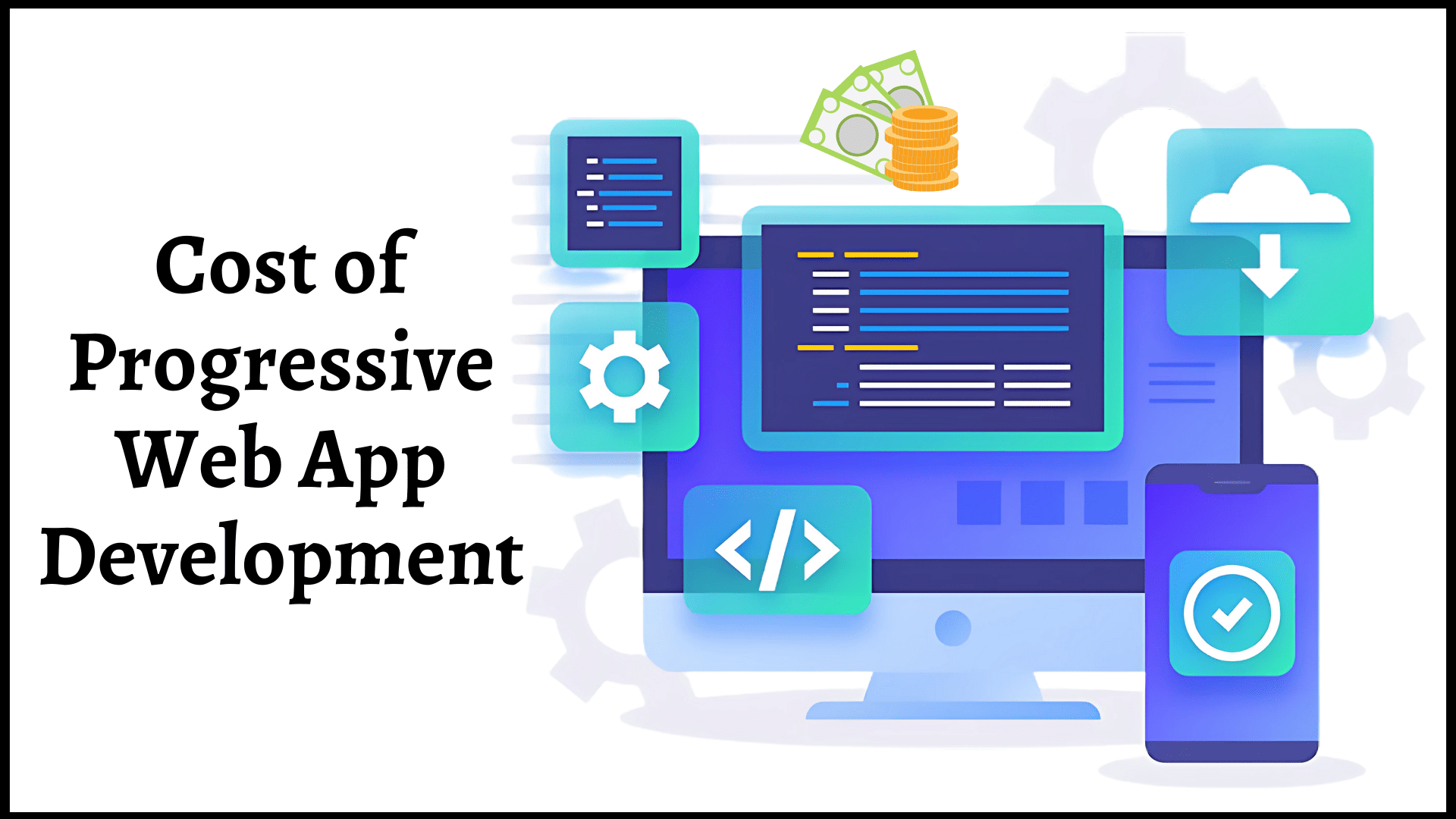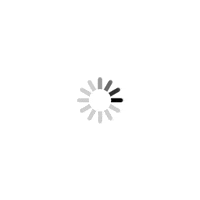Websites are the face of a business dealing online. They create that crucial first impression, which helps shape user perception and influence everything from brand loyalty to conversion rates. Like a well-dressed storefront beckons customers in, this is exactly how an appealing user interface works. It draws the attention of users and keeps them engaged. But have you ever wondered how you can achieve this precision and perfection in your website design?
This is undoubtedly the foremost question one should ask before embarking on the custom website development journey. Varied development methods, whether theme-based or conversion-based, are available, all of which hold significant importance. But achieving that pixel-perfect design goes beyond winsome.
It means translating/coding a website that precisely meets the design pixel-by-pixel. From typography to color schemes and fonts, every pixel adds a certain level of interactivity to the design. However, this approach has certainly ushered varied critics, majorly on responsiveness, because what is seen as a design on one screen is drastically different on the other. All these criticisms are possible due to the poor design conversion to code.
Overview of Pixel-perfect Website Design
It is a practice within which developers will look up the mockup created by UX designers to ensure that every element they code matches the mockup pixel-by-pixel. In other words, it is a precise method of translating the designer’s vision into a coded website with exactness, ensuring every pixel seamlessly matches across different devices. If you have opted for this method and created a design for your business, ensure you have partnered with the right PSD to HTML service provider. The right team will assist you so that every detail, from largest to smallest, matches precisely how you intended it to.
Benefits of Pixel-perfect Website Development
Now that you have gained a better understanding of what this mode is. The pixel-perfectness of a website ensures that every aspect/element of a design is perfectly aligned to meet the standards of the mockup created by a UX designer. This mode offers a range of benefits that a business can make the most of. Hence, knowing them becomes crucial.:
1. Visual Consistency
When you choose a template or theme or convert your PSD to WordPress, you want consistency among all the elements of your site. Visual consistency is a plus point with pixel-perfect development. Your hired PSD to WordPress conversion service provider will ensure that they follow all the steps, whether chopping or splitting the code into different parts, to ensure consistency and a cohesive look on the website.
2. High-end User Experience
User experience holds significant value as it helps improve user satisfaction, loyalty, brand reputation, sales, and profit. These are just some of the countable benefits that a good user experience offers. The pixel-perfect design ensures that users can seamlessly navigate through the different parts of the website. As a result, it creates a polished and intuitive user interface that enhances user engagement on the web solution.
![]()
3. Creates Professionalism
Attention to detail is akin to showcasing professionalism. When you work with a team of skilled design-to-code service providers, they will ensure that every design detail, element, and aspect must match the coded output. This exactness in design instills trust and credibility among users.
4. Better Performance
Consistency through pixel-perfect design ensures a better user experience, it is evident, but it also ensures that your website performs optimally. How? This is because text rendering is crisp, image loading does not take much time, and all other aspects that hinder performance are optimized through this strategy. This results in quick loading times, which automatically enhances user interaction.
5. Improved Functionality
A pixel-perfect design ensures that every element of your website remains visually consistent across diverse platforms and devices. When every element is positioned precisely, users can easily interact with it, improving the usability and functionality of your site.
Process to Achieve Pixel-Perfect Website Design
Whether you want to create a service-based website or are looking for eCommerce website development, converting design into code requires following a series of steps.
1. Plan your Design
Start with the beginning. Before designing the prototype for your website, it is crucial to have a clear understanding of your business’s objectives. This includes your target audience, the functionalities you want to include in your website, preferred navigation, and so on. Once you clearly understand this aspect, initiate the wireframing process. It will serve as the blueprint for your custom website development project, which outlines everything, from structure to layout. For this, you require a tool that you can utilize to shape your design. From Figma to Adobe XD, varied tools are available, and based on your expertise, you can choose one.
2. Designing for Pixel-perfection
Once you have planned your design, ensuring pixel perfection is crucial. Grids provide a structured framework that aligns with the proper spacing between different elements in your site. You can utilize grids in diverse ways, but make sure you use them correctly, as this is foremost to achieve pixel perfection.
3. Insist on Responsive Design
Ensure that your website’s design precisely adapts to different screen sizes. A consistent layout helps ensure this. Moreover, pay attention to your site’s typography. Focus on using the right font, space, and sizing to enhance visual appeal.
![]()
4. Design Handoff
When you are transferring your created design to website development service providers, ensure that there should be effective communication between designers and them. This will assist developers in knowing the detailed specifications of your project and working on them based on the requirements. This includes measurements, colors, spacing, and other details. Hence, ensure that every piece of information is properly delivered.
5. Development Considerations
Now, the exact work starts. Developers will transform your design into code effectively. The team you hire should maintain accuracy in HTML and CSS. Developers should utilize CSS’s preprocessor while performing the conversion for more organized and reusable code. Moreover, they will utilize JS to add dynamic elements to your site to ensure interactivity by preserving pixel perfection.
6. Testing and Quality Assurance
The PSD to HTML conversion service provider will deliver the final project once it is up to the mark. After development, ensure they have performed the required testing, like cross-browser, visual regression, and user acceptance testing. This is crucial because, like in writing, proofreading helps find hidden errors; similarly, quality testing finds bugs and effectively resolves them.
Best Practices to Ensure Pixel-perfect Website
The usefulness of pixel-perfect website design can not be overstated. It holds greater importance for a business, from brand trust and loyalty to responsive design compatibility. Hence, you should follow some of the best practices to ensure the pixel-perfectness of your site. Some of the main ones are illustrated below:
1. Keep Design Simple
Implementing simple design does not mean including everything basic; include complex elements but do not clutter them. Cluttering does not promote clarity and focus, and it distracts users. However, you should focus on implementing white space, which provides a cleaner and polished look that promotes pixel-perfectness in your business website. This can help you formulate the design of your site that relates to your business’s requirements.
![]()
2. Maintain Consistency
Keeping the design simple also promotes the consistent usage of key elements, like color, typography, spacing, and others throughout a web solution. It also plays a vital role in ensuring that every element is aligned perfectly by maintaining efficiency across varied screen types. On the other hand, complex designs with intricate details and less consistency across various web pages can be challenging to implement precisely.
3. Regularly Update the Design
Design and development techniques are constantly changing. Whether it’s the usage of parallax scrolling in eCommerce website development or claymorphisism to achieve a floating 3D effect, design strategies are evolving at a quick pace. You have to regularly update the design to match the market’s evolving requirements.
Common Challenges and Solutions
It involves achieving precise alignment and consistency in web interfaces down to the pixel level. Here are some common challenges and solutions:
1. Cross-browser Device Compatibility
Sometimes, to ascertain pixel-perfection, it becomes difficult to attain cross-browser device compatibility. Ensuring that design looks identical across diverse browsers and devices. However, the solution to get rid of this is to ensure that your design should be responsive.
2. Scaling and Resolution Issues
Another challenge is scaling and resolution. Maintaining clarity across different screen resolutions becomes relatively difficult. However, vector graphics and, where possible, SVGs can also be utilized. Also, media queries for responsive design and ensure images are optimized for various screen resolutions.
Conclusion
So, this is how you can ascertain the pixel-perfectness of your website. You can follow the detailed process, from planning your design to ensuring quality assurance. This process requires proper attention to detail and the usage of the right tools to ensure that your site has a flawless design. However, this process requires expertise and experience, and if you are not skilled, then it is good to hire web developers for your project. The experts will meticulously craft every aspect of your design to ensure it meets precisely with pixel-by-pixel to your project.