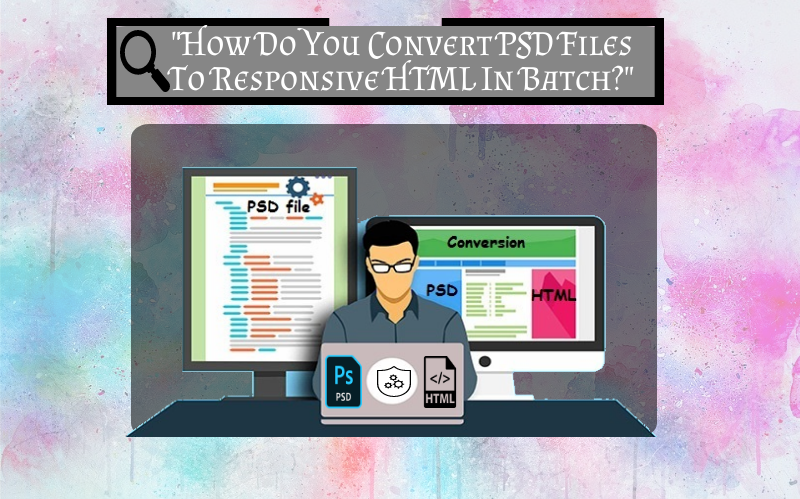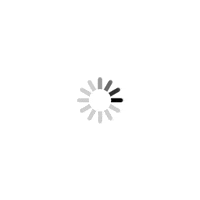Designing and developing a website is not an easy task, it requires a lot of planning and effort to be made dedicatedly. It also requires several skills like designing knowledge, coding skills, knowledge of new trends & technologies, and understanding of website development platforms like a CMS. More websites are being created every single day due to the accelerated growth of online businesses around the world. Thus the competition is quite high in the digital world. You can shine in this field when you have a website that is highly engaging and attractive.
PSD to HTML conversion has emerged as a dominant way to create appealing websites. Now people are preferring to initiate website development by creating PSD files, then turning them into interactive websites. The process of converting designs into HTML/CSS code should be easy if you acquire the required skills.
Benefits of PSD to Responsive HTML Conversion
Having a website for your business has become a must these days as 3 billion people are on the internet worldwide now. So there is a huge market potential for businesses to flourish and grow over the web. A state-of-the-art website is key to achieve this goal. The process of converting Photoshop designs into responsive HTML is deemed as a prima facie method to craft websites nowadays. Hence, the demand for PSD to responsive HTML conversion has surged very high. It also comes with many benefits that help web development firms, digital agencies, freelancers, and bloggers to craft interactive and robust websites. We have summarized some of the key benefits of converting Photoshop designs into HTML below.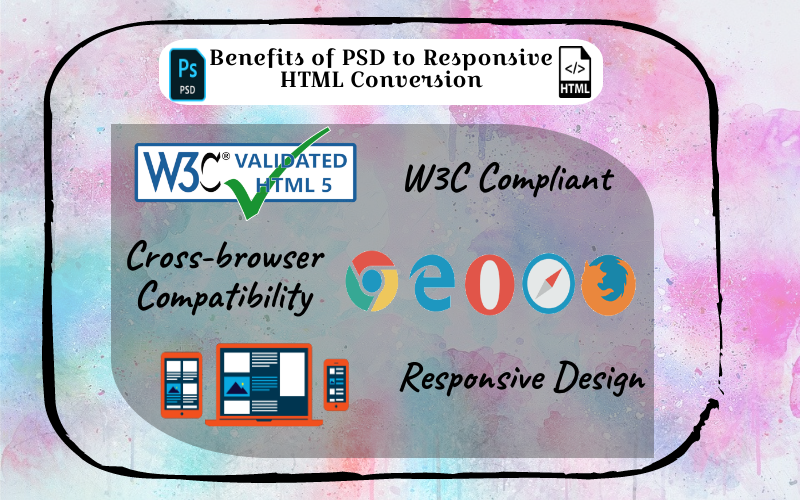
W3C Compliant
Developing a website that meets necessary standards is a prime concern for every webmaster. It can be successfully achieved with PSD to HTML conversion which ensures the validation of norms that are stated under the World Wide Web Consortium (W3C) standards. It is taken care of during the slicing, coding, and developing processes.
Also Read: A Quick Book for PSD To HTML Conversion
Cross-Browser Compatibility
Web pages created through Photoshop design to HTML process are widely supported in all modern web browsers. Thus, you can obtain web pages that are compatible with web browsers like Google Chrome, Mozilla Firefox, Safari, and Opera. A developer creates markups in a way that a complete web page renders well in multiple browsers.
Responsive Design
PSD conversion is very helpful in developing responsively designed websites. A responsive website is essential for driving more traffic, higher search engine visibility, and to increase accessibility. The advantage of responsive design is that it enables a website to adjust itself easily according to different devices.
CMS Integration
After transforming your PSD designs into an HTML/CSS template, you can also integrate it into a content management system (CMS) of your choice. A CMS makes it easy to manage your website by providing features that enable you to create, edit, publish, and remove content from your site. Also, it offers tools to configure or adjust features on your site.
SEO-Friendly
Every online business, no matter what it’s size, is on the quest of maximizing its online visibility. Getting a higher ranking on the search results pages is the way to achieve this goal. SEO-friendly design is the key ingredient to build a website that is loved by search engines. With a good PSD to HTML service provider, you can obtain a template that complies with the SEO guidelines and optimized for search engines.
Fast-Loading Speed
When it comes to a delightful front-end experience, web page loading speed is indispensable. When you hire a front-end developer for creating an HTML/CSS template from your designs, they make necessary optimization that enhances the loading speed of the website. They take care of all the factors that are important for faster website speed.
What’s the Process of Converting Photoshop Files into HTML/CSS?
The process of conversion depends on your knowledge, if you are an experienced web developer who has an understanding of technologies like PSD, HTML, CSS, and JavaScript, it should be an easy task. In case you are not a developer and don’t acquire knowledge of these technologies then you can utilize a conversion tool or hire a developer to accomplish the task. Let’s walk through the manual steps of PSD to HTML conversion.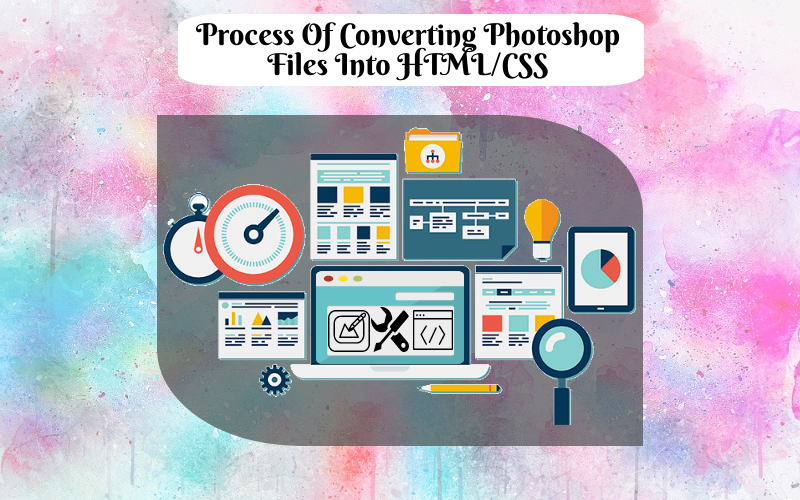
1. Ensure the PSD is Complete
Start by making sure that you have all the important components of a PSD design. If the design isn’t broken up in layers, then slice the design and create necessary layers. It should have components like Header, Footer, Sidebar, Navigation Bar, etc all sequentially aligned.
2. Pick your Tools
Converting PSD into HTML/CSS/JavaScript requires a clear understanding of and expertise in front-end development. It encompasses several technologies like HTML, CSS, JavaScript, jQuery, etc. Also, you can utilize front-end frameworks like Bootstrap that work as a ready-made solution for creating the desired HTML/CSS code. HTML defines the structure of the site, CSS brings in style, and JavaScript makes your pages interactive.
3. Prep the PSD for Conversion
Once your PSD is ready for conversion, create the required directories such as ‘/images’ for all your images, ‘/js’ for JavaScript files and so on. You can give them names as per your preference but choose only relevant names.
4. Begin Translating Designs into Code
To begin with, analyze your design then start by identifying & choosing the unique sections in the layout like header, footer, slides, background, etc. Choose id and class names carefully as these are the names you’ll utilize to create markups and build an HTML layout.
5. Work Elaborately on Every Section
Pick the sections like Header, Footer, Slider, Background, etc, one at a time and create markups by identifying the underlying HTML elements. You may want to fill in some internal or inline styling or you can use a whole external stylesheet to give the desired appearance to a web page. Add JavaScript for elements like buttons, selectors, input fields, and other elements of user interactivity. After coding all the PSDs, you will need to test them in different browsers and devices to check their appearance and functionality.
Ending Notes
These days PSD to HTML conversion service has become a vital process for developing exclusive websites. If you have a good knowledge of the latest web technologies, you can create HTML/CSS code from your Photoshop files and build a website. You can also seek a web design and development company, in case you don’t have the desired skills. You can obtain a standards-compliant, clean, well-commented, and quality HTML code by hiring a service provider for the conversion process.