
A PHP developer can only reduce the development hassles if he possesses excellent skills in building clean code in less time. However, choosing the right PHP development tools is essential for creating and maintaining high-quality code that many experienced developers would concede. Adding to it, PHP was designed to simplify web application development. And, it is a perfect admix of features and modernity. Next to this, one question that revolves in every PHP developer’s head is which IDE or code editor is the best for PHP development.
When browsing through the digital market, there is a plenty of choice for PHP tools for the developers. Moreover, if you want to master PHP language, you need to choose the perfect tool that fits your requirements and lets you write code in a decent way. Here in this post, you will be enlightened about some of the best PHP development tools that dragged the attention of global web development communities. So, these tools are perfect for coding and make your life easier. And, they will continue to be the best development tools in 2019.
Following are some of the leading tools for writing PHP codes. In the below list, you will find both IDEs and code editors for PHP. They all come with amazing features and user-friendly interface.
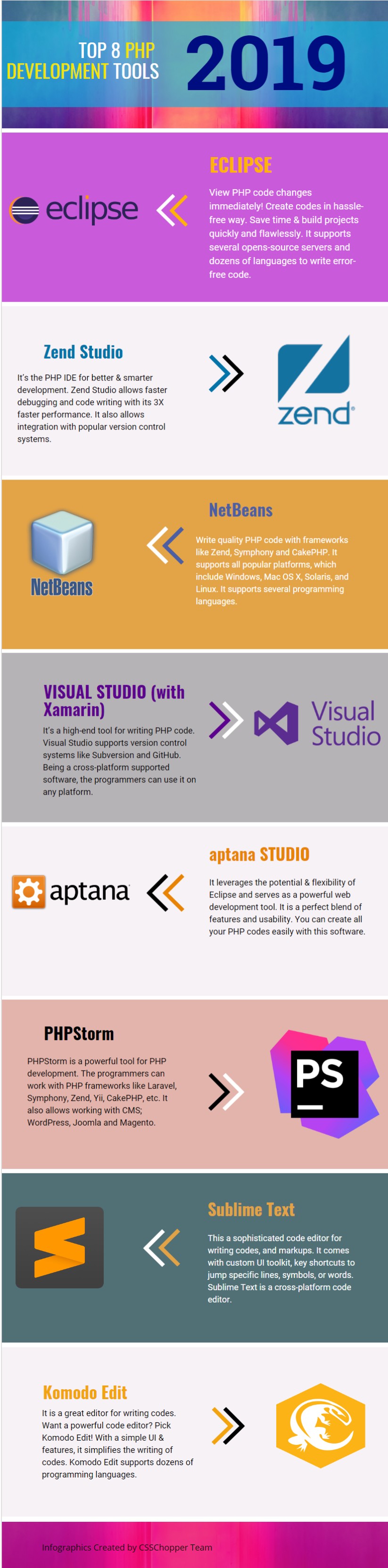
Eclipse PHP development IDE
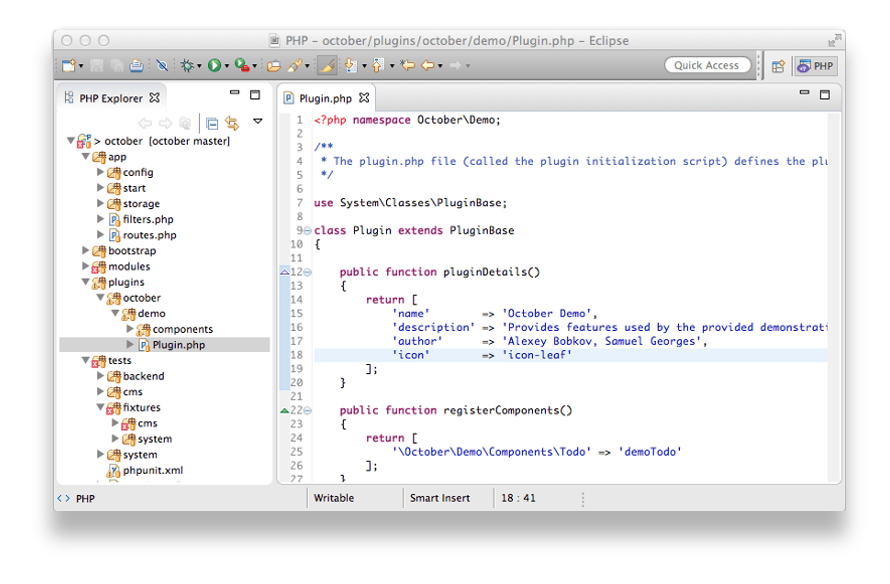
Specialties-
Platforms supported: Microsoft Windows, Linux, Mac OS X, Solaris.
Languages supported (via plugins except Java): PHP, Ada, Groovy, COBOL, Lasso, ABAP, Fortran, LaTeX, C, C++, Clojure, Haskell, Java, D, Julia, Lua, NATURAL, Perl, Prolog, Python, R, Ruby, Ruby on Rails, Rust, JavaScript, Scheme, Erlang, Scala, Mathematica, etc.
More details: It supports opens-source server projects like Glassfish, Apache Tomcat, etc, Web Tools Platform, and Rich Client Platform.
Cost: It’s free (Public License)
Go to official site: Eclipse PHP Development Tools
ZendStudio
 Specialties-
Specialties-
Platforms supported: Microsoft Windows, MacOS, and Linux.
Languages supported: PHP, C, C++, JavaScript, Visual Basic, and C#
More details: Provides integration with Subversion, GitHub, etc and cross-platform supported.
Cost: Free trial available, you need to pay for full version.
Go to official site: Zend Studio PHP IDE
Netbeans
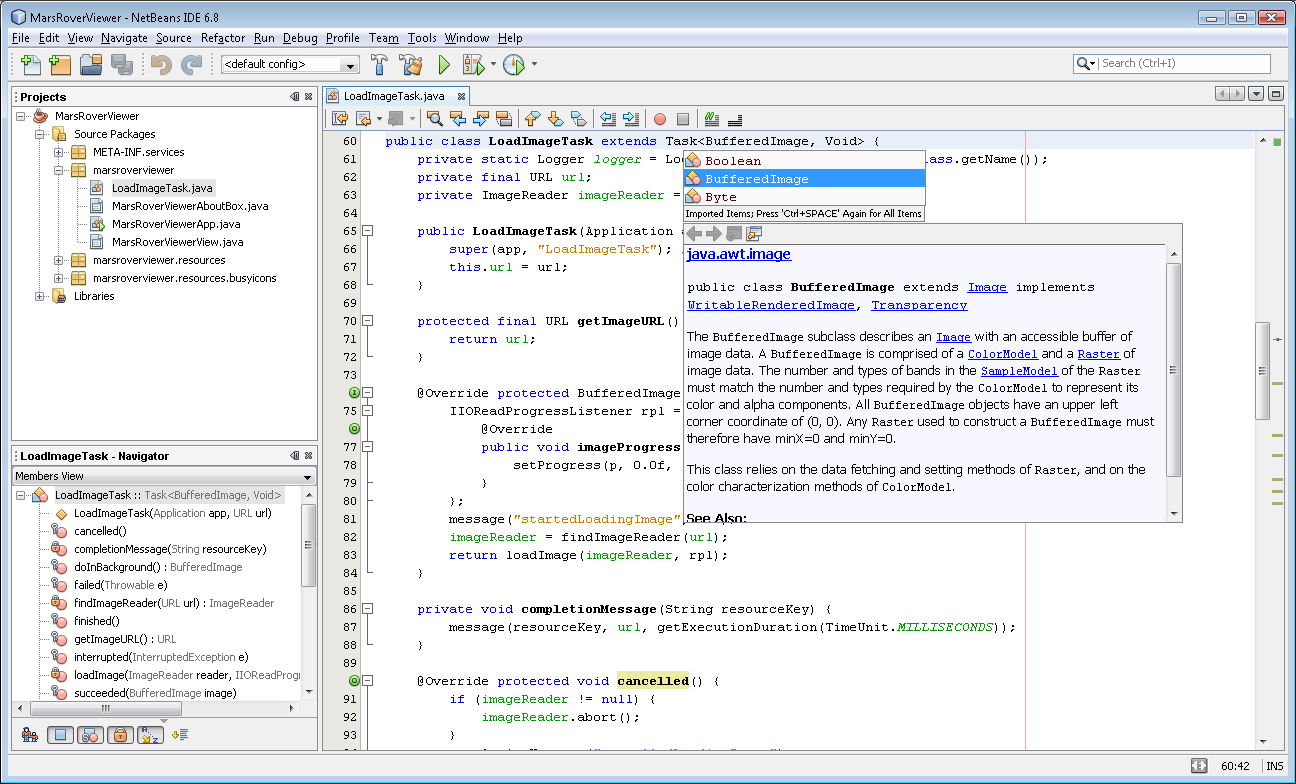
Specialties:
Platforms supported: Windows, Linux, Solaris, and Mac OS X
Languages supported (via extensions except Java): C, C++, PHP, Java, JavaScript, HTML5, Groovy, Java ME & SE, JSP, Javadoc, and XML.
More details: It supports PHP frameworks ( Zend, Symfony, CakePHP Frameworks), Ant, Maven, Subversion, CVS, Clearcase, Git and Mercurial. It is yet to support PHP 7.x.
Cost: It is free software (under GPLv2 or CDDL license)
Go to official site: Apache NetBeans
Visual Studio (with Xamarin)
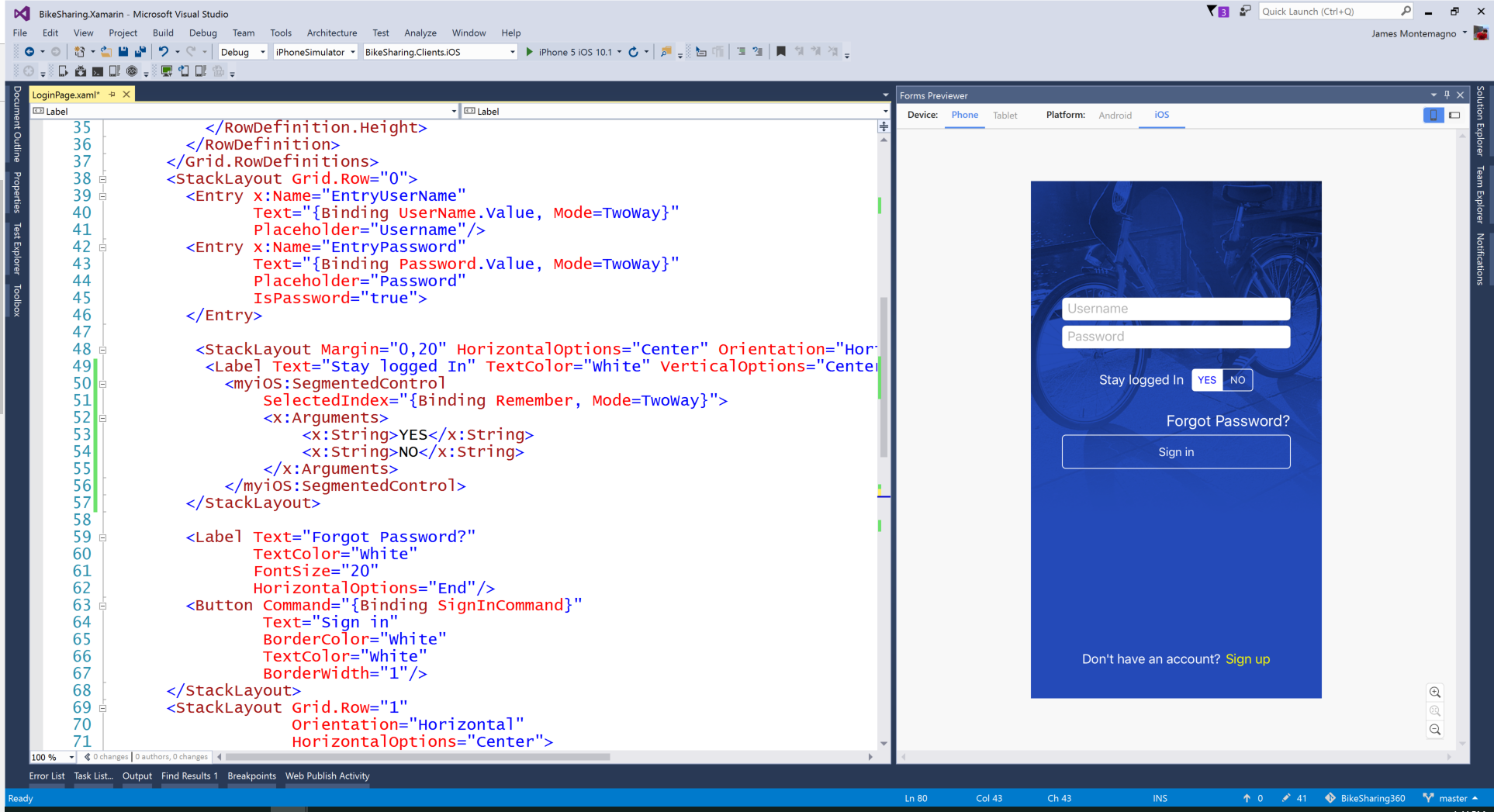
Specialties:
Platforms supported: Windows, MacOS, and Linux.
Languages supported: C#, C++, C, JavaScript, Visual Basic, and PHP.
More Details: It is a platform independent tool that allows integration with Apache Subversion, GitHub, and other version controlling system.
Cost: Free trial version available, it may cost thousands of dollars.
Go to official site: Visual Studio Tools for Xamarin
Aptana Studio
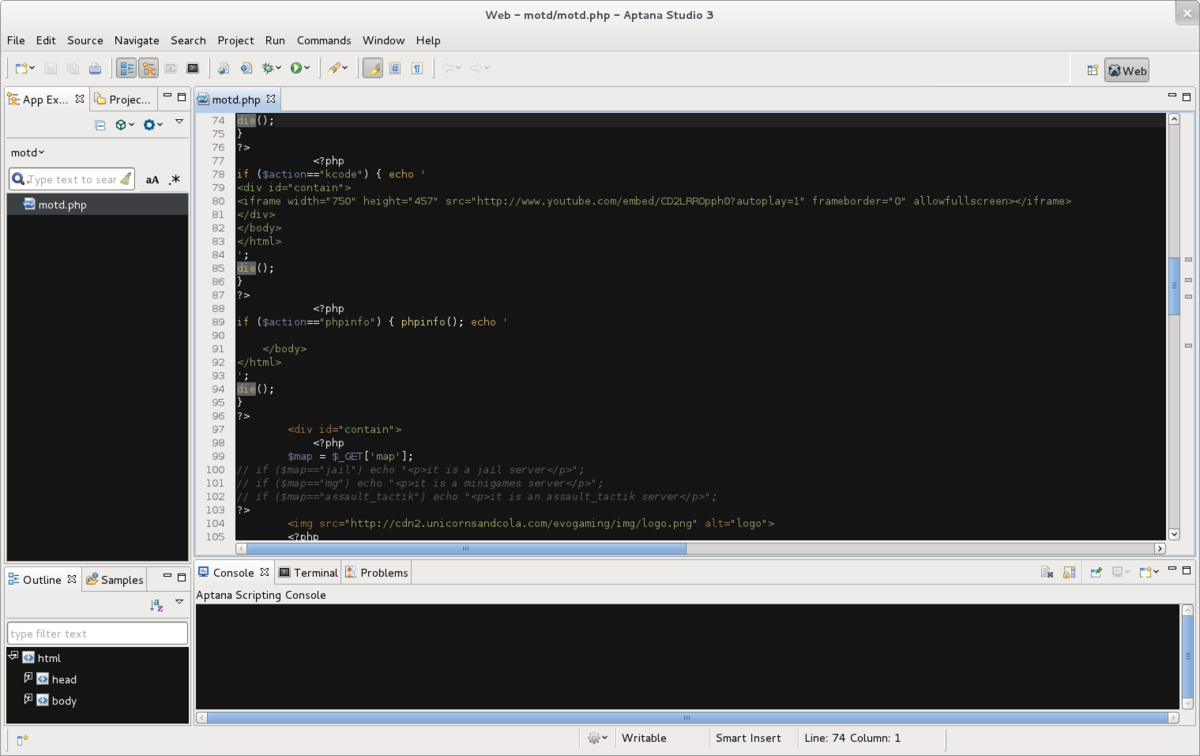
Specialties-
Platforms supported: Windows, Linux, Plugin for Eclipse, and Mac OS X.
Languages supported: HTML, DOM, JavaScript, CSS, as well as Perl, PHP, Python, and Ruby on Rails via plugins.
More details: It is open source and provides deployment option of Ruby on Rails.
Cost: It’s free under GPL license.
Go to official website: Aptana Studio
PHPStorm
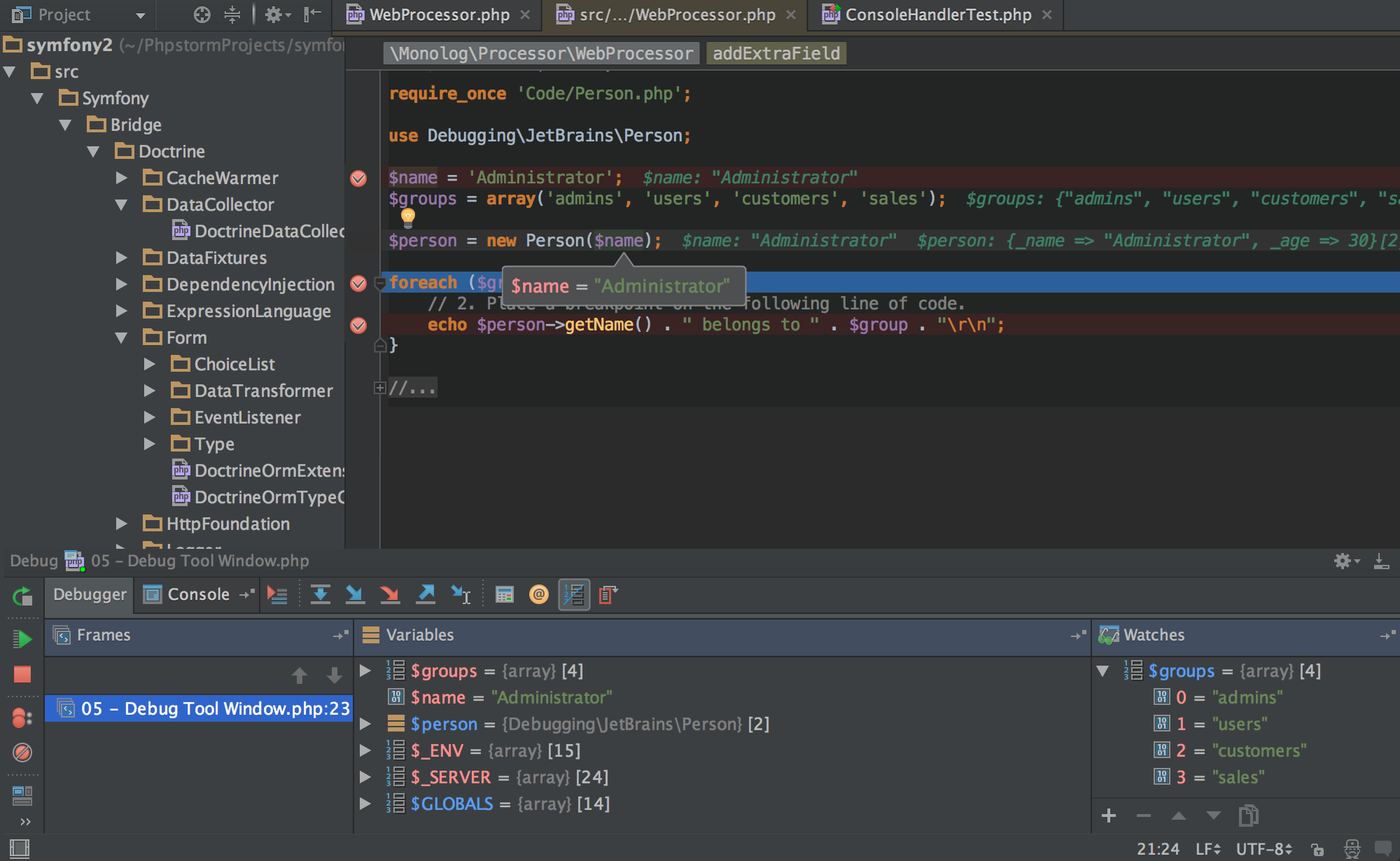
Specialties-
Platforms supported: Microsoft Windows, Mac OS X, and Linux.
Languages supported: PHP 5.3, 5.4, 5.5, 5.6, 7.0, 7.1, & 7.2, JavaScript, and HTML.
More details: GitHub, code quality analysis, PHPUnit tests, and more.
Cost: USD 199 for first year, costs less in further years.
Go to official site : PhpStorm
Sublime Text
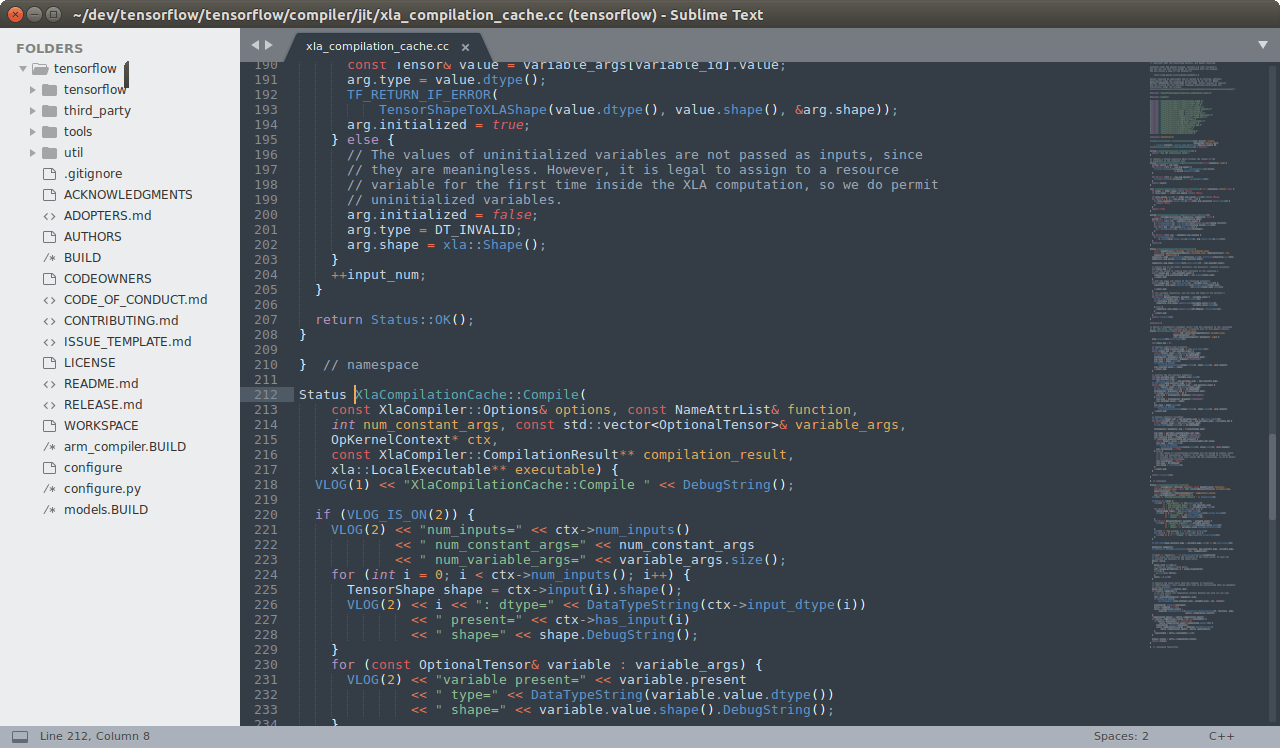
Specialties-
Platforms supported: Windows, Mac OS X, and Linux.
Languages supported: It supports several programming as well as markup languages.
More details: Cross-platform, Package Manager, available Python API.
Cost: It is available at USD 80 per license.
Go to official site : Sublimetext
Komodo Edit
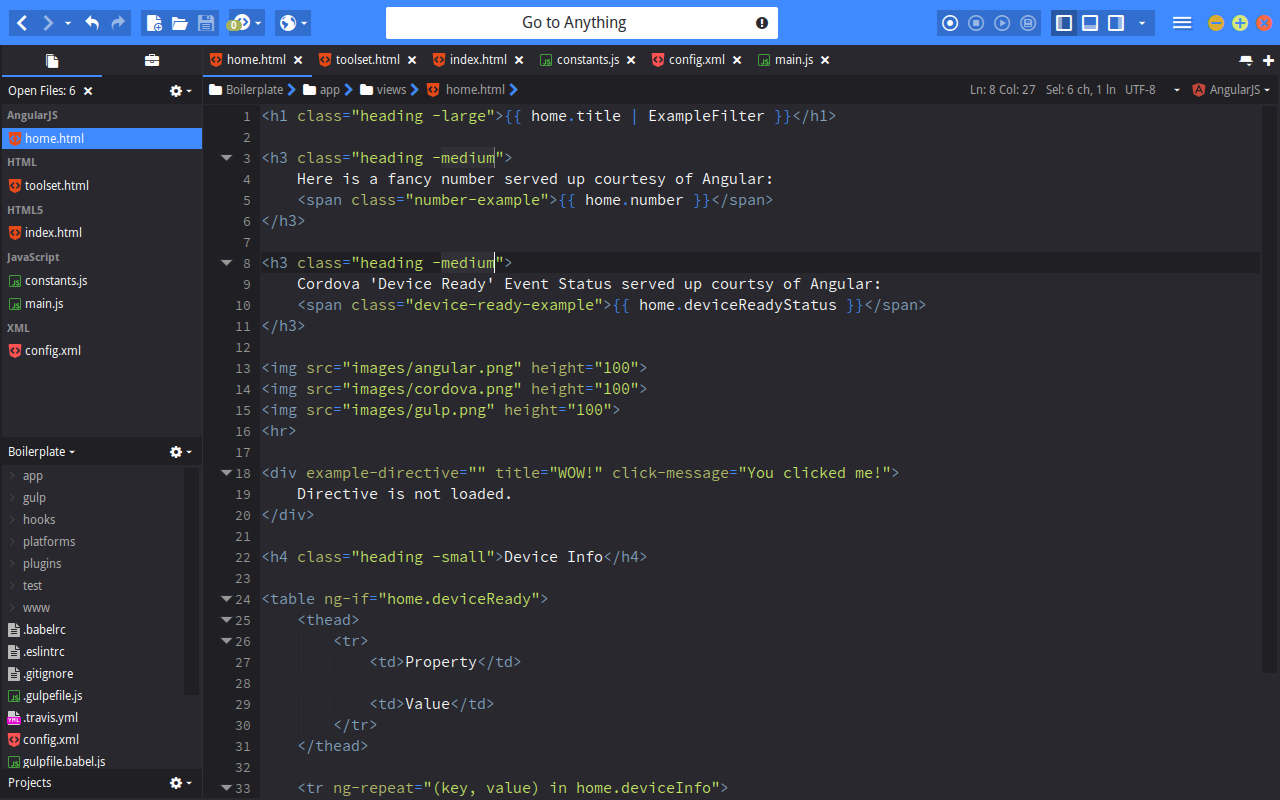
Specialties-
Platforms supported: Microsoft Windows, Linux, and Mac OS X.
Languages supported: PHP, HTML, CSS, Python, Tcl, XML, SQL, Perl, Ruby and Smarty.
More details: DOM viewer, Unit Testing, integration with PhoneGap, Grunt, Gulp, Package Manager, Docker, Vagarant, it supports Git and Remote File Access.
Cost: It charges a price for every license you buy.
Go to official site : komodo-edit
FAQs
Q: What is an IDE or code editor?
A: IDE which stands for Integrated Development Environment provides everything from writing, compiling, executing to debugging code in the same place. In this manner, while a code editor is a simple text editor with several features that allow writing code easily.
Q: Which code editor or IDE can be used to work with Laravel?
A: You don’t require any special code editor or IDE to work with Laravel. Therefore, any good editor or IDE is enough. Hence, it’s your choice which editor you choose. However, Sublime and PHPStorm are helpful to use.
Q: Which PHP editor tools are the best for using with Drupal?
A: You don’t require any specific IDE or code editor for Drupal. Thus, you can try out any code editor program like Notepad++, Eclipse PDT, etc to work with Drupal.
Q: Which PHP IDE provide Git support?
A: Komodo Editor and Eclipse IDE come integrated with support for Git within the IDE.
Q: What is Type hinting in PHP?
A: This feature is utilized for specifying the expected data types of the arguments of varied functions. And, it was introduced in PHP 5.
Q: Can you explain Netbeans?
A: Netbeans is a platform framework for Java which is used for desktop applications. Furthermore, it is also an integrated development environment (IDE) that can be used to create programs in Java and other languages.
Final Thought!
On a final note, after analyzing varied information and learning about the different tools, we have come up with the list of these great tools for PHP web development. So, we hope that you have enjoyed this post and chosen the desired PHP development tools for your toolkit. And, every tool listed in this post is packed with great features and outstanding capabilities that you can use to create your PHP codes quickly and cleanly. Hence, you no longer have to scratch your head for finding the best tools for writing PHP codes as you will find the most appropriate tools in this post.
Categories
Recent Posts
Popular Posts
- How to Choose a Reliable Offshore Development Partner?
- Transforming Web Development with HTMX’s Declarative Approach for Dynamic UIs
- Why Your Conversion Funnel Needs a Composable Commerce Solution?
- How to Outsource Web Development in 2025: Complete Guide
- What are the Top Web Development Trends for 2025?

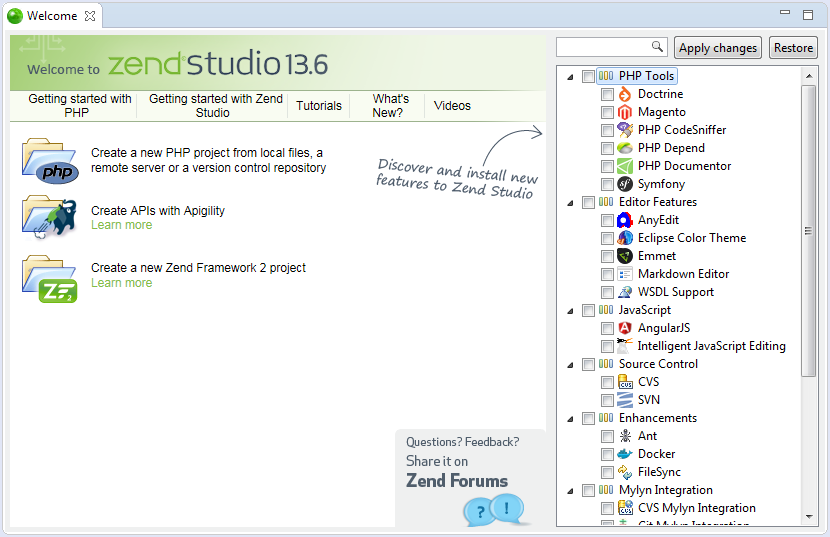 Specialties-
Specialties-

