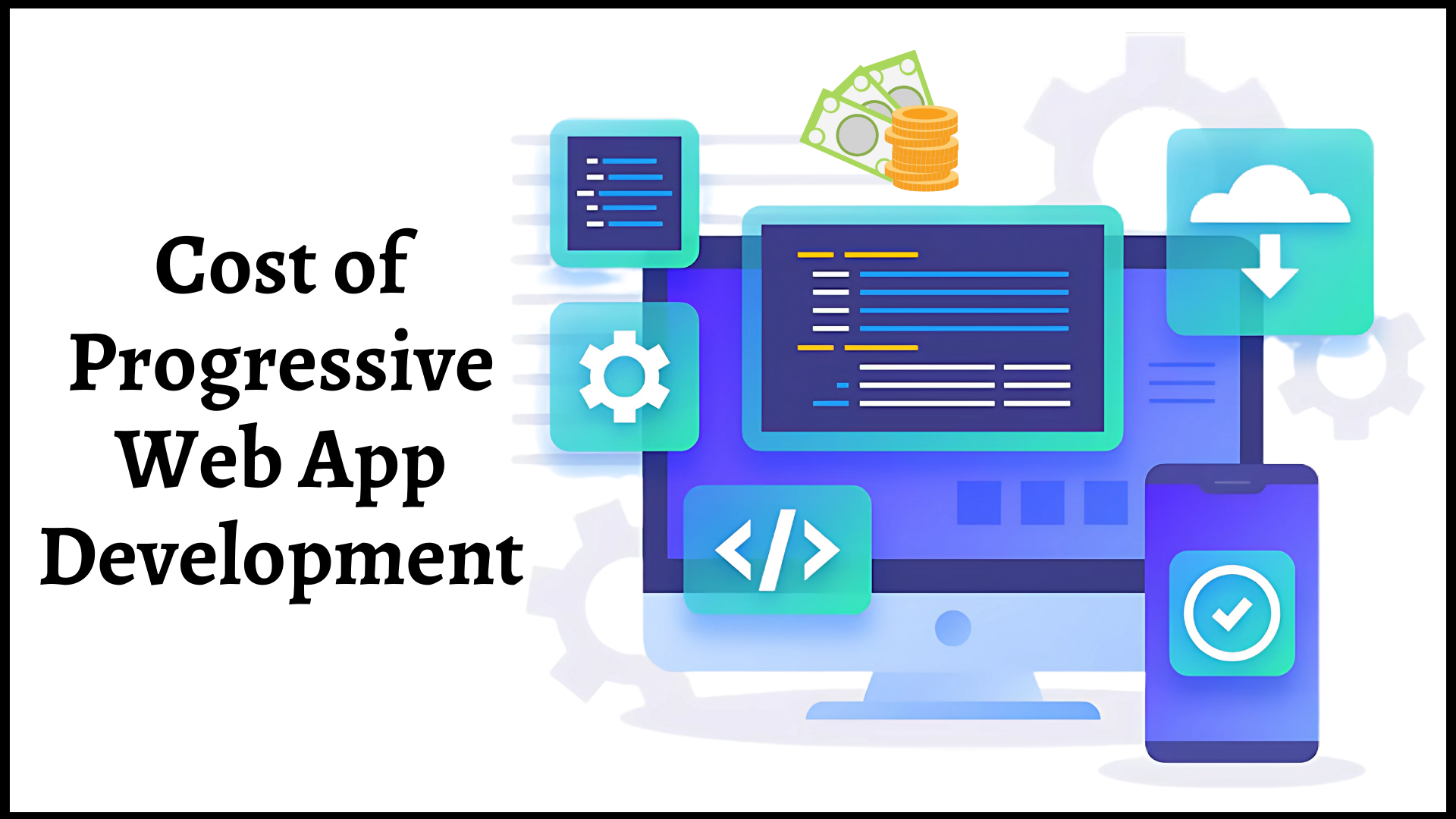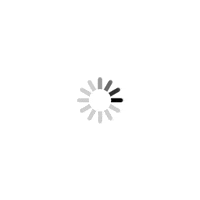Web professionals often face complexities and hurdles while managing their tasks. They have to perform in-depth coding and testing to ensure the flawless functioning of a web solution. Their responsibility is not just to write code but also to ensure that the code is well-optimized, secure, and compatible with various browsers and devices. This engagement with complex tasks is time-consuming and mentally taxing. Web efficiency productivity tools are a premier solution, allowing experts to streamline the web development process while maintaining precise quality.
It has been noted that approximately 7 out of 10 software developers utilize these tools to build top-tier software. The purpose of using these tools is to improve the productivity and efficiency of a web developer’s work.
More than one-fourth of organizations have been using these tools to improve productivity in web development. This might include coding, testing, debugging, and other associated tasks, allowing technocrats to perform each task with a specific tool design to solve the complexity.
7 Best Efficiency Tools for Web Developers
Web developers often look for newer ways to work more efficiently. After all, time is precious, and traditional methods can be tedious and time-consuming. These tools can assist web professionals in achieving better efficiency and productivity in their web development work. There are various tools available that can help professionals work more diligently. These can aid everything from coding, editing, debugging, or even testing.

Top-tier seven efficiency tools are illustrated below:
1. GitHub
Though starting the list with a repository of code is normal these days, this tool is one of the premier to watch out for. GitHub is an open-source, cloud-based platform that allows a user to share, store, and collaborate with others. This tool allows users to track and manage changes with the version control system. With simple version control, a user can check “who” made “what” changes in a particular document.
Launched in 2021, GitHub’s Copilot is improving with each passing year. It aids in improving the developers’ productivity by providing them with smart suggestions for their work, which can boost the pace of coding. It is a crucial tool for a web developer to consider improving productivity.
Features
- GitHub improves the collaboration between different teams by simply pulling and pushing the files.
- Code review for version control
- CI/CD capabilities to deploy software
- Automate workflow process and help in building, testing, and deploying workflow
- An AI-driven feature (GitHub Copilot) shows code completions and functions based on your coding pattern.
Pros
- An easy-to-use tool specifically helps beginner web developers to store, share, and collaborate on their work, allowing them to learn, track, and showcase their work.
- It has advanced security, assisting developers in collaborating on code in secured environments.
Cons
- Pricing is high compared to other tools
- Various advanced features are reserved for enterprise plans.
2. Node Package Manager (npm)
Node Package Manager is one of the finest efficiency tools and is the world’s largest software registry with over 8,00,000 code packages. It comes with Node.js, which allows Node.js developers to easily install, share, and manage libraries or different packages of JavaScript code. Not only that, but a developer/user can also access a large repository of open-source packages, which facilitates version control and dependency management, making it vital for modern JS development.
Features
- The CLI or command line interface of NPM allows developers to install and manage package dependencies easily.
- Its code-sharing feature makes sharing or restricting your code with another npm developer easier.
- Code versioning helps manage multiple code versions and keep track of them.
Pros
- It simplifies the development process as JavaScript developers do not have to write each line from scratch for a specific functionality; instead, they can utilize the related package and make changes accordingly.
- The npm aids in finding the flaws in security and accordingly generates an assessment report.
- One of the benefits of using this is that it provides setup automation. A developer can utilize this feature to automate tedious tasks.
Cons
- It causes dependency issues when one fails to actively manage their versions on time.
- The npm can cause performance issues, especially with large-scale projects, like eCommerce website development, where multiple dependencies need to be added. However, it can be resolved by proper usage or selecting the rightly optimized package.
3. Figma
One of the most used tools by web designers is to curate wireframes of a particular solution to give developers a good idea of how a specific solution would look. It is a popular cloud-based tool for wireframing, prototyping (enabling linking of different frames and imitating user interaction), high-fidelity mockups, and many more. Moreover, some businesses utilize designs and convert them into code, popularly known as design to code or Figma to HTML. This tool provides various features that simplify designers’ tasks and allow them to complete a specific task within a particular time frame.
Features
- Figma incorporates various AI features, such as design search, text-to-design, design generation, and more, allowing web professionals to work more creatively and efficiently.
- Figma DevMode aids in translating designs into code faster.
- Its drag-and-drop feature allows designers to easily manipulate and complete the work quicker.
Pros
- Figma has a user-friendly interface that allows non-pro users to quickly understand and use it with just a click.
- Whether a mobile phone or a bigger screen, this tool is easily compatible with every screen size.
- It automatically adjusts your designs depending on the screen size, reducing the manual toil of changing elements.
Cons
- It’s an internet-dependent tool that requires a stable internet connection for optimal working.
- Complex designs can lead to performance issues.
4. Postman
Postman is one of the top and fastest API testing tools. This tool makes it easy for responsive web developers to develop, test, share, and change APIs. It also provides a wide range of built-in features for API monitoring, debugging, and running requests to make working with APIs much more accessible. Postman improves productivity by making every step of the API lifecycle easier and streamlines collaboration. It helps build application programming interfaces faster. It’s a freemium platform providing three paid plans, including a FREE version. Paid plans offer more advanced features than free ones.
Features
- One of the features of this tool is that it improves team collaboration.
- Its feature, Postman Visualizer, helps visualize API data via reports and assists in monitoring the web solution’s performance.
- Mock servers enable developers to find out how your API will run.
Pros
- Postman provides an intuitive GUI (graphical user interface) and drag-and-drop elements to build requests and save time.
- One of the benefits of using this tool is its robust API testing, including automated testing, assertions, and test suites and collections.
- This tool provides better sharing and collaboration between different team members.
Cons
- This tool provides various benefits but has a steep learning curve, showcasing some difficulties for beginner-level testers.
- It handles an extensive collection of tests, sometimes leading to performance issues.
5. Visual Studio Code
This tool has also been placed among the top web development efficiency tools list. It is developed by Microsoft to assist web developers in coding and editing faster. This tool comes with various features, like syntax highlighting and autocomplete of a code with one click. Moreover, one can search within the code and debug it right from the code editor. Collaboration of VS Code editor with GitHub copilot has transformed as the power of AI assists in finishing tasks quicker.
Features
- One of its features is Intellisense, which provides required code suggestions based on variables, language, and syntax.
- A developer can debug the code right from the editor.
- No need to install JavaScript, TypeScript, or Node.js, as it has built-in support for them.
Pros
- It comes with various themes and plugins that a developer can utilize
- Visual Studio has an extension, Live Server, that makes it easy for developers to check how their coded output will look on a particular browser. This saves time, improves productivity, and assists an expert in catching bugs early on the project.
Cons
- Some of its extensions could be more stable, making working on this code editor a bit complex.
- This takes up a lot of space on the device, which can slow down your device.
6. Docker
Docker is a software development tool that allows custom website development professionals to build, test, and run web solutions within virtual containers to ensure consistency across different environments. This tool streamlines the development process by making it easier to manage dependencies. Moreover, it improves collaboration between various team members, allowing them to stay on the same page, which speeds up the development process and simplifies deployment.
Features
- Its features, like cron jobs and docker containers, provide more straightforward work automation.
- Docker facilitates containerization, and it is one of the standalone features of this tool. This makes running a web solution on different environments easy.
- One of the features is Docker Hub. It is a cloud-based registry where one can find, share, and store Docker images.
Pros
- An open-source and lightweight platform used to build, test, and deploy web solutions.
- Docker has a fast and efficient development cycle as it reduces the time between writing and testing code.
- It has a large community of active developers on platforms like Stack Overflow and a dedicated Slack Channel.
Cons
- It heavily relies on host operating systems, which can sometimes increase the security risk.
- One setback of using Docker is that its developed solutions have slow performance.
7. NGINX
NGINX is a better web efficiency tool. It is an open-source tool that powers web servers by acting as a load balancer. This improves the performance of web solutions by reducing latency and uplifting response times. NGINX’s ability to handle various connections at high speed makes it an ideal tool for resource-heavy custom website development.
Features
- It has an advanced caching feature, which is helpful for websites with heavy multimedia content.
- Its reverse proxy feature helps distribute content requests evenly between the server and the client.
- It has built-in security features to protect web servers.
Pros
- The load-balancing technique of this tool aids in reducing the waiting time for a website to load, resulting in improved performance.
- You do not have to worry about downtime issues because of this tool’s on-the-go updates.
- It can be integrated with various technologies, like AngularJS, Ruby on Rails, Node.js, and more, to create a standalone web application.
Cons
- It has more complex configurations than other web servers.
- It does not support dynamic content natively; one has to integrate additional configurations for optimal dynamic content handling.
Benefits of Using Efficiency Tools
Various tasks a web professional has to complete at a certain time can negatively impact their productivity. This is where web efficiency tools stand tall in improving the effectiveness and quality of work. These offer certain notable benefits, like:
1. Increased Productivity
These tools provide a range of advantages to web professionals, including automation. Redundant and repetitive tasks of web professionals will be completed automatically, which helps streamline workflows. This will save developers ample time and effort and allow them to focus on creative problem-solving tasks and produce higher code outputs in less time, resulting in improved productivity.
2. Better Collaboration
Every tool facilitates real-time communication by allowing different team members to focus on one task at a time. These also streamline code sharing, visual feedback on changes, automated testing, and other features, contributing to better transparency and reduced miscommunication.
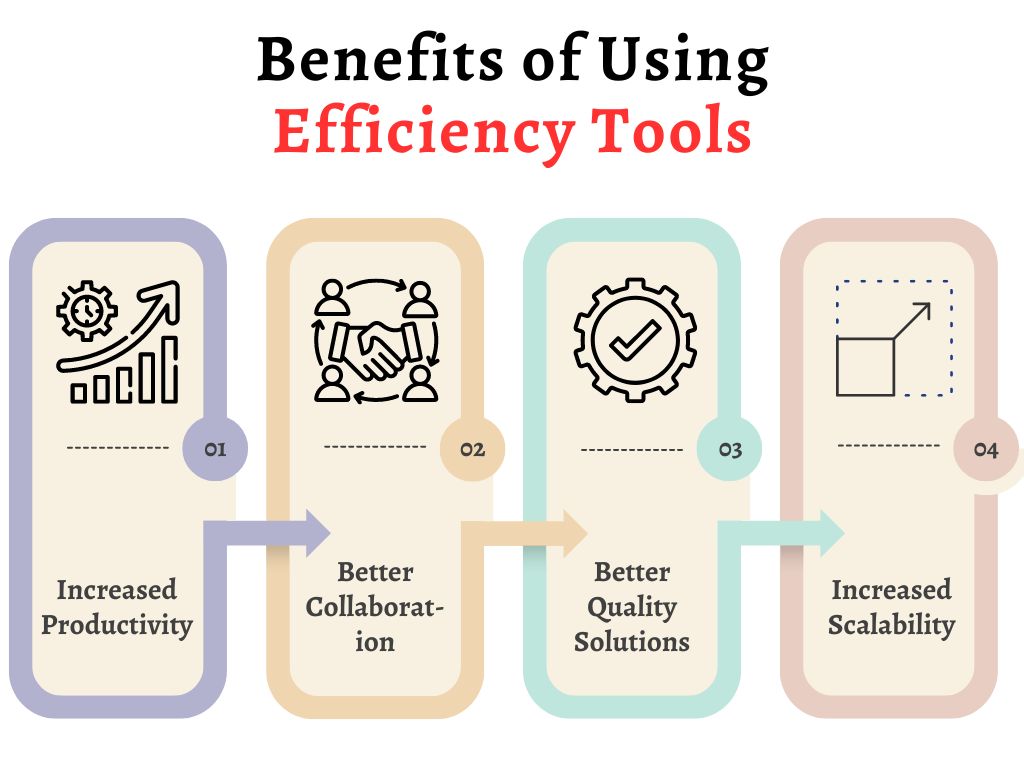
3. Better Quality Solutions
A responsive web developer can use these tools to create better-quality web solutions. One can create a highly intuitive user interface by making the most of these tools. Some provide reusable components or packages, providing quick and better-quality web solutions. Also, implementing these tools in one’s work can create a visually appealing and quality-driven web solution.
4. Increased Scalability
These tools can help you develop a highly scalable web solution that can handle a higher traffic volume without sacrificing performance. They can also quickly adapt to changing project requirements, ensuring that a particular web solution is flexible and can quickly adapt to changing requirements.
Factors to Look for While Choosing a Web Development Efficiency Tool
You have encapsulated a better idea of the tools and their benefits, but picking the right one can be an intricate question because of the horde of options in the market. However, the search process can become more manageable if you consider some vital pointers, like features, complexity, security, etc. Here are the valid points to consider:
1. Core Features
You must consider tools that can assist you in completing the task in whatever domain you are in, whether project management, development, designing, or any other. The ideal way to gauge this is by making a thorough list of features you want in a tool.
2. Complexity
After checking a tool’s core features, you must check its complexity. In your prepared list of tools, check whether a particular tool has a complex architecture or meets your capabilities and needs. Look for a tool with a minimal learning curve and an intuitive user interface.
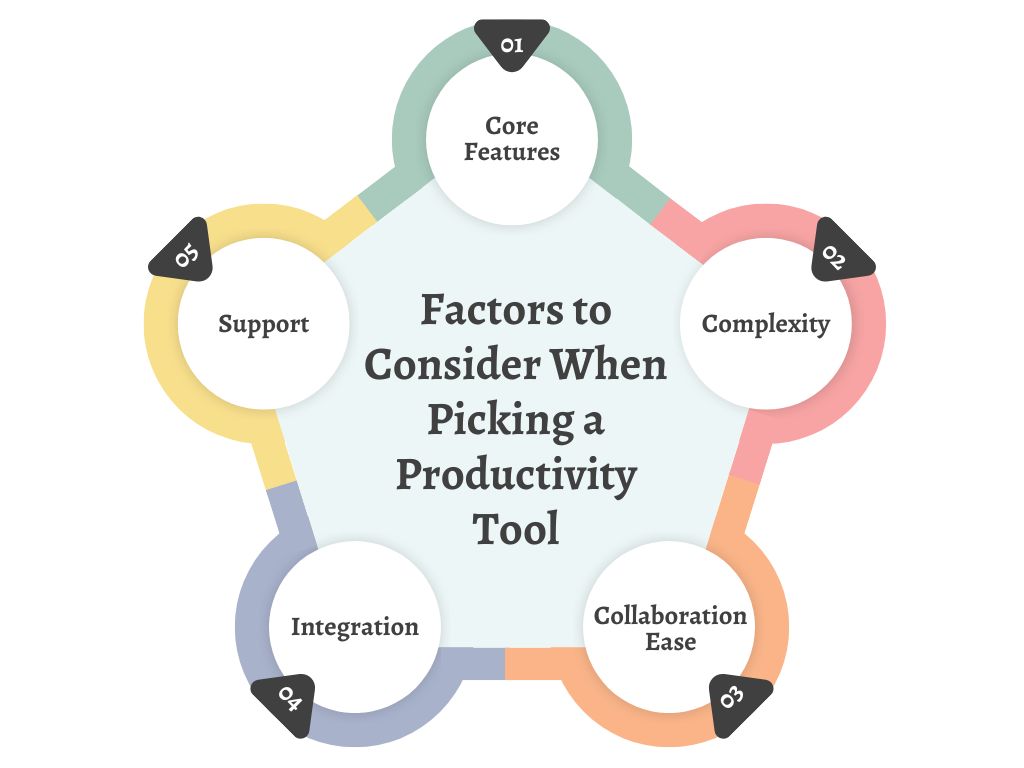
3. Collaboration Ease
The productivity or efficiency tool you choose, regardless of your domain, should offer decent collaboration traits. You can read reviews of those that utilize a particular tool; these will give you a fair idea of whether to pick a specific tool or not. Good collaboration capabilities enable one to work with team members from anywhere.
4. Integration
The productivity/efficiency tool you will utilize for your project should be able to integrate with your existing tech stack. Web developers majorly use various tools; picking a tool that shows regular integration errors will not be wise. Hence, in-depth research is required to find a perfect fit.
5. Support
You must look for the support a particular gets. If you encounter any error during a website development process, whether integration or anything else, ensure you file the complaint with the support team. Hence, look for efficiency tools that provide ample support to users.
Conclusion
Web development is a rigorous process; sometimes, it is tedious, too, causing challenges and latency. Tools have always served as an additional hand to solve intricate problems. Irrespective of the field, one can use efficiency tools based on specific demands and abilities. Every software or web development task has a specific and dedicated tool to assist you and improve productivity. Hence, you do not have to waste your time on repetitive tasks.
However, finding the right tool is more challenging than it seems. You must consider various factors, from core features to support, to find a suitable fit for your project.